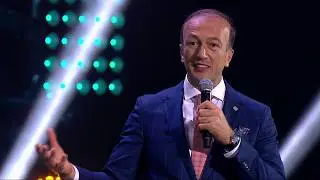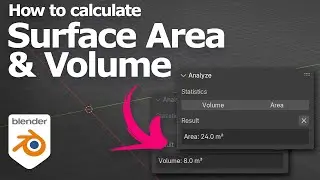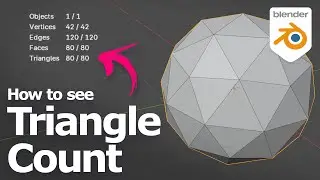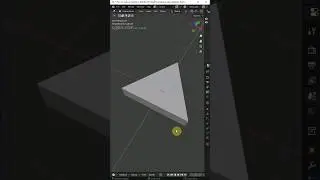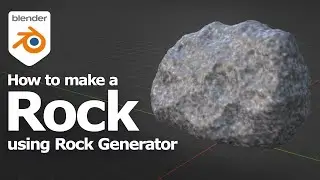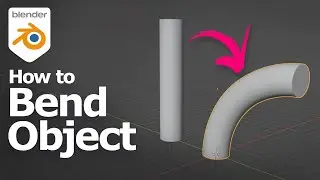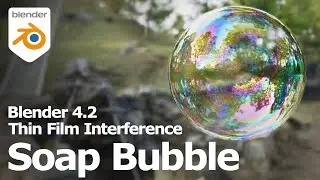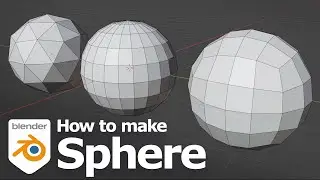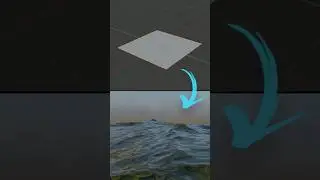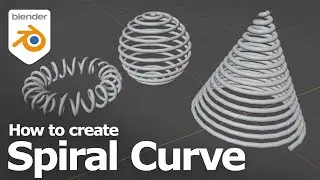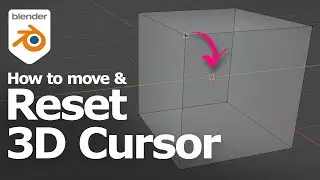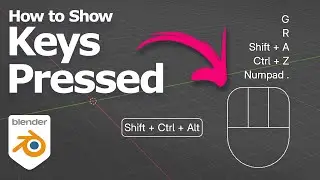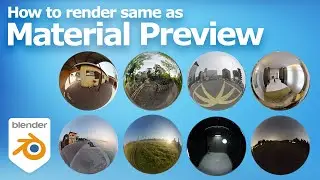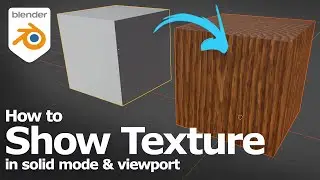How to make Random Color Shader and Randomize Transform in Blender
This video shows how to make Random Color Shader and apply Randomize Transform in Blender. In this example, we will go through how to apply Array Modifier to duplicated 3D objects in sequence, to use Sphere as Chocolate Candy, and will go through how to apply random position, rotation and scale for objects. Also, it will show how to make Random Color Material Shader and apply into objects. This steps are good for beginners of 3D artist to follow and practice. Hope this helps.
Please turn on Subtitles for description in your language.
Thank you for watching this video, hope this video helps.
Please subscribe this channel, more video will be shared with you.
Let's play with Blender together.
Blender is free & open source software for making 3D animation, modeling , VFX, game, we can download Blender at official website, https://www.blender.org/download/
--------------------------------------------------------------------
Timestamp
0:00 Intro - From Array to Randomize Transform and Random Color
0:10 Start with Sphere as a chocolate candy
0:31 Apply Array Modifier to duplicate object
1:05 Apply Randomize Transform
2:20 Apply Random Color Material Shader
3:45 Visual preview setting by using Cycles Renderer
--------------------------------------------------------------------
More Blender Video in this playlist : • Best Blender Tutorials for Beginners
Welcome to share this video with your friends.
More video sharing on official website : https://www.cgian.com
--------------------------------------------------------------------
Have fun with CGI, to make it simple.
#cgian #Blender #blendermaterial #color #random #candy #mars #b3d #3D #BlenderTips
Music: «Ukulele» from www.Bensound.com