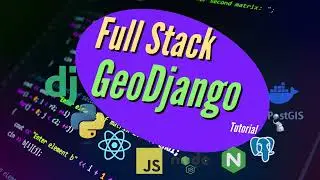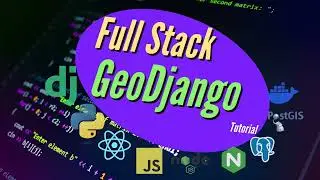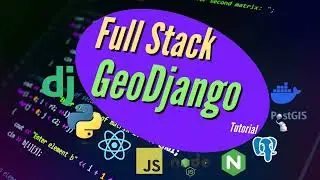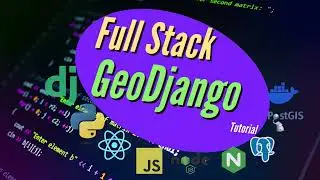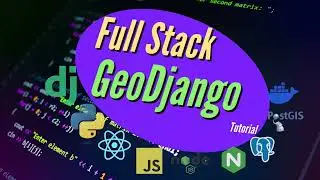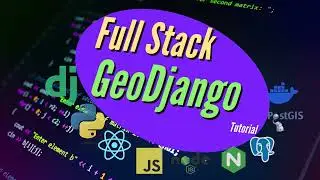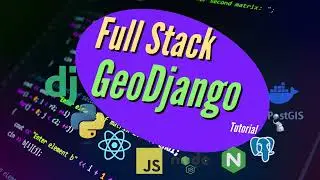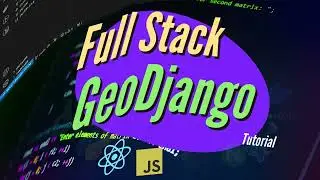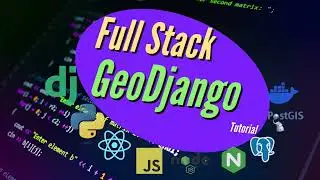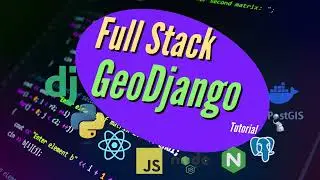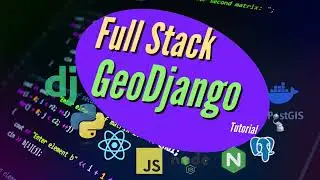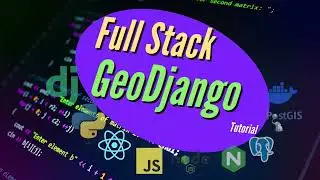GeoNode Basic Installation in Windows
In this video, we take the final installation step for GeoNode on Windows 11.
⭐️ Video Contents⭐️
⌨️ (0:00:00) Introduction
⌨️ (0:00:30) Requirement1: Windows Subsystem for Linux (WSL)
⌨️ (0:01:05) Requirement2: Ubuntu 20.04 Linux distro under WSL
⌨️ (0:01:40) Checking out the Windows Terminal
⌨️ (0:04:30) Update apt
⌨️ (0:05:50) Installation of packages
⌨️ (0:06:43) Docker installation
⌨️ (0:10:00) Create instance of GeoNode project
⌨️ (0:12:25) Analyzing contents of docker start-up script
⌨️ (0:13:45) First attempt: Starting docker containers
⌨️ (0:13:50) Fixing error on docker not running
⌨️ (0:16:00) Starting Docker service
⌨️ (0:16:26) Second attempt: Starting up the containers
⌨️ (0:16:55) Containers started
⌨️ (0:18:10) Check running containers
⌨️ (0:18:25) Check container logs
⌨️ (0:18:39) Access GeoNode on browser
====================
Windows Subsystem for Linux (WSL) is required in enabling us to install GeoNode on Windows. For installing Windows Subsystem for Linux (WSL) in Windows, refer to this tutorial:
• Enable and Run Windows Subsystem for ...
and for more on WSL refer to the documentation here: https://docs.microsoft.com/en-us/wind...
If you would like to use the cool Windows terminal, here is a video on how to install it:
• Installing the Windows Terminal
For other GeoNode videos, check the playlist: https://www.youtube.com/watch?v=ZcRx1...
====================
GeoNode website:
https://geonode.org
Docker documentation:
https://docs.docker.com/
====================
Please support the channel by sharing, liking the videos, and subscribing to my channel. Don't forget to click the bell icon to receive notifications once new content is released or scheduled.
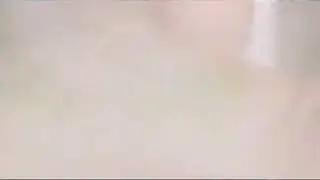






![[ FREE ]](https://images.mixrolikus.cc/video/QlPtNxxrtB8)