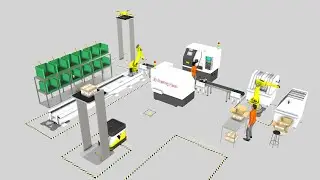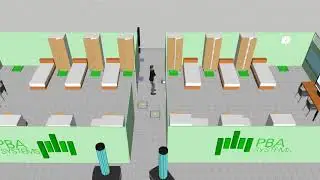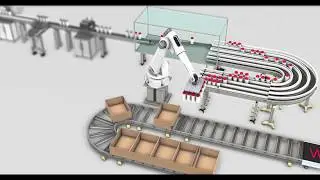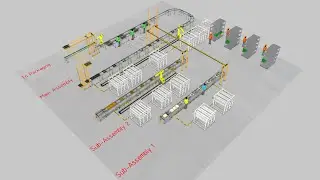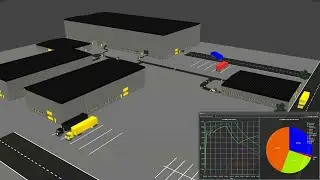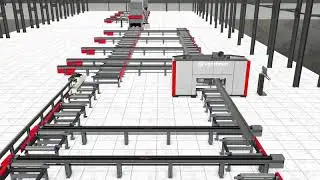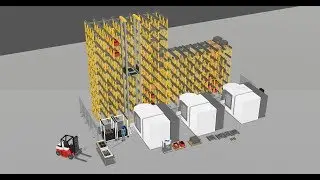OLP Basic workflow for welding
The workflow to create a weld includes 4 steps. The first step is to create a weld path, the next is to generate a search, 3rd step is to validate the path for any problems, and the final step is to post-process the program.
This video is also available from the Visual Components Academy: https://academy.visualcomponents.com/...
00:37 Steps to follow
01:16 Create the weld path
01:53 Set PA/B mode for positioner
02:10 Create search paths
03:05 Check path
04:29 Post-processors
04:49 Fix some collisions manually
06:45 Automatic solvers buttons
Software Version: 4.8.0 or higher.
Product: Professional OLP, Premium OLP or Robotics OLP
http://www.visualcomponents.com







![💖Korean Drama💖Kiss Goblin [키스요괴]💖Ban Sook X Oh Yeon Ah💖Love Story FMV](https://images.mixrolikus.cc/video/vOGrHlW1SiE)