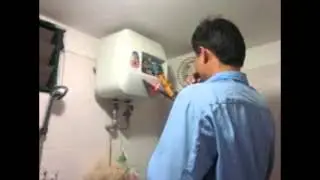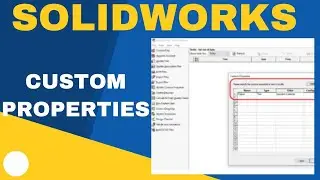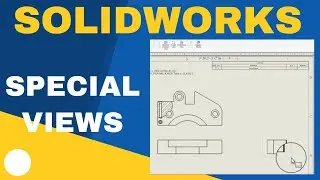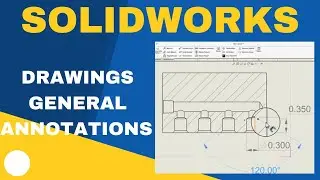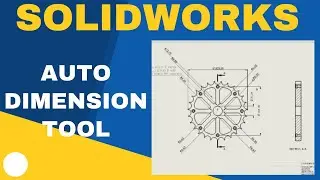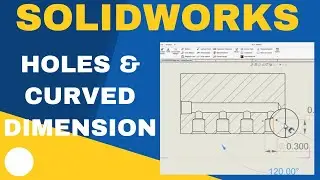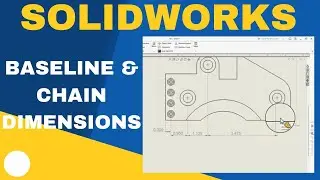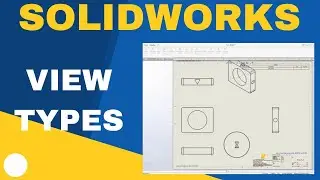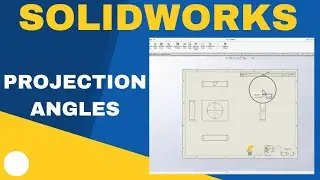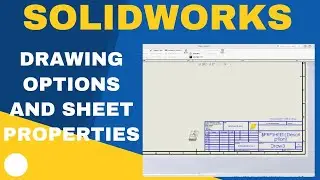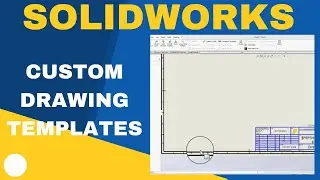SolidWorks Sketching Tips: Using the Slot Drawing Tool
My Course Link: https://www.udemy.com/course/solidwor...
Business email: [email protected]
SolidWorks Sketching Tips: Using the Slot Drawing Tool
In this SolidWorks sketching tutorial, we will explore how to use the slot drawing tool to create slots in your sketches. The slot tool is a powerful feature that can save you time and effort when designing complex parts.
We'll start by reviewing the basic features of the sketch environment in SolidWorks, including how to access the slot tool and the different options available to customize the size and orientation of your slots.
Next, we'll walk through a series of examples, showing how to use the slot tool to create slots of different shapes and sizes. We'll also cover some best practices for using the tool, such as using constraints to ensure that your slots are aligned and dimensioned correctly.
Finally, we'll discuss some common mistakes to avoid when using the slot tool and provide tips for troubleshooting any issues that you may encounter.
Whether you're new to SolidWorks or an experienced user looking to improve your sketching skills, this video is for you. Follow along and learn how to use the slot tool to create precise and accurate slots in your designs.