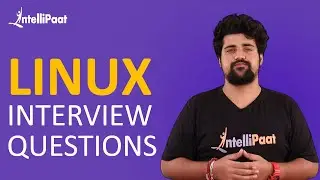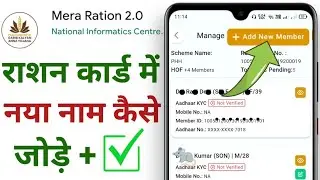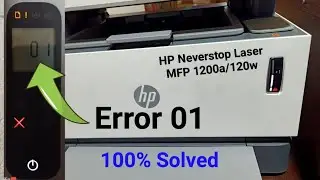OPPO Reno 2z Pop-up Camera Light Effects | Oppo Reno 2f Pop-up Camera Light Effects
To change the camera pop-up color, go to [Settings] - [Additional Settings] - [Camera Pop-up Effects] - [Randomize Colors]
You can also preview pop-up color effect by tapping [Preview Retraction Effects]
To change the camera Sound, go to [Settings] - [Additional Settings] - [Camera Sound Effects] - [Technology, Mechanical, Musical]
Pop-up Camera Movement Sound Effect
Notice that some of the OPPO smartphone range have a pop-up camera? With its pop-up front camera, it already looks futuristic, but what if you could also add a cool sound effect? The camera lifting sound effect gives it a perfect finish and would surprise those taking selfies photos with you! If you want to know more on how to set the pop-up camera sound effects, keep reading below!
Applicable to: Reno 2z and 2f
Set up camera lifting sound effect
You can pick from three different sound effects —Technology, Mechanical, and Musical. You can also choose None to mute.
To change the camera pop-up sound, go to the [Settings] - [Sound & Vibration] - [Pop-up Camera Movement Sound Effect] and choose to the desired sound. You will hear the selected sound effect.
ou can also preview the sound effect by tapping [Pop-up Camera Movement Preview].
Video Related Queries
1. OPPO Reno 2z Pop-up Camera Light Effects
2. Oppo Reno 2f Pop-up Camera Light Effects
3. How to Change Pop up Camera Light and Sound Effects Oppo Reno 2z
4. Camera LS Effect Change Reno 2f
5. Oppo Reno 2 Pop-up Camera Light Change And Sound Effects
6. Oppo Reno 2f Popup Camera Light & Sounds Effact
7. How to Setting Popup Camera & sound
8. Popup Camera Light & Sound Change|
9. How to Change Popup Camera Sound and Light Oppo Reno 2 F
#How_to_Change_Pop_up_camera_light_effects
#How_to_Change_Pop_up_camera_sound_effects
#dilip_org
#How_to_Oppo_Popup_Camera_and_Light_Effects