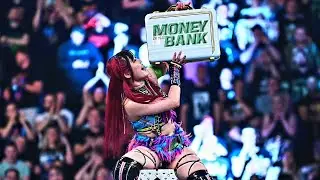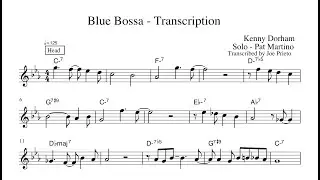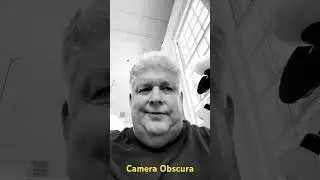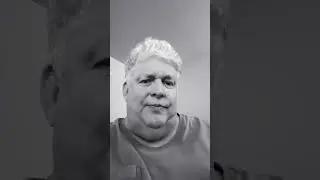Adobe Photoshop - Fun with AI Generative Fill in Photoshop
Photo Blue Discord Server: / discord
Skylum/Luminar Affiliate Link: https://skylum.evyy.net/c/3635695/114...
ON1 Affiliate Link: https://on1.sjv.io/c/3635695/891003/1...
🎨 Exploring Photoshop's New AI Generative Fill | Fun Photo Manipulation Tutorial 🖼️
Welcome to Photo Blue! In today’s video, I’m going to have some fun with Photoshop’s new AI generative fill feature, which is currently in beta. We’ll take a simple photo and transform it completely, using AI to change the background, the subject’s outfit, and even add new elements to the scene. If you’re curious about what AI can do in photo editing, this tutorial is for you!
🔹 Video Highlights:
Changing the Background:
Learn how to use AI to swap out the original background for a beach scene, perfect for a Memorial Day vibe.
See how the AI generates multiple options, and how you can choose the best fit for your image.
Transforming the Subject's Outfit:
Watch as we change the subject’s outfit from a formal look to beachwear, using the AI generative fill tool.
Experiment with different styles, from tuxedos to casual beach clothes, until we find the perfect fit.
Adding New Elements:
See how we add new people to the scene, placing a young woman next to the subject and another in the background.
Discover how to use AI to seamlessly integrate new elements into your photos.
Final Touches:
Complete the look by adding sunglasses to the subject, using AI to generate and select the best option.
Review the before and after to see the dramatic transformation of the original photo.
This tutorial is a fun and creative way to explore the potential of Photoshop’s AI tools. Whether you’re a seasoned Photoshop user or just curious about AI in photo editing, this video will show you some exciting possibilities.
💬 Don’t forget to like, subscribe, and share this video if you found it helpful and fun!