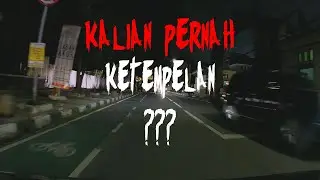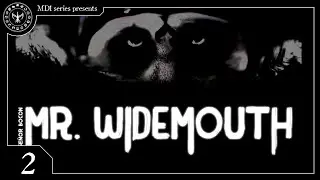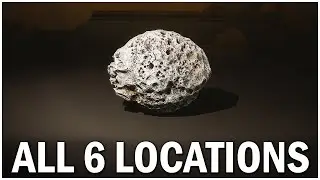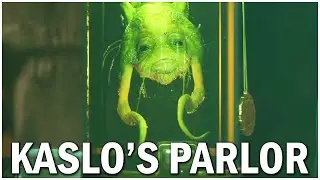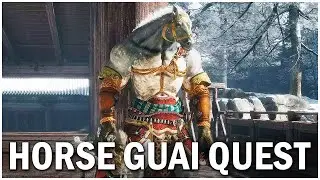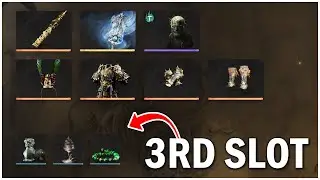How to Fix OBS Studio Elgato STUTTERING After Upgrading to Windows 10!
How to Fix OBS Studio Elgato STUTTERING After Upgrading to Windows 10!
Welcome to the video. I've just upgraded to Windows 10 because as of next year, Windows 7 won't be receiving security updates and Xbox Game Pass Ultimate has released the beta for PC so it makes sense to get the most out of my money. I've used OBS Studio for a long time now and thought nothing of it, I didn't think there would be problems for switching my OS but after recording for 35 minutes I found that my Metro Exodus video was stuttering the whole way through.
I searched through the internet and multiple forums for a few hours and couldn't find any fix, it got to the point where I was considering paying for a premium XSplit membership just so I could record console gaming for the channel but after messing around with the settings myself I managed to find a fix. All you have to do is go into the Elgato properties in your sources and make sure the buffering isn't set to disable, I put it on auto-detect so OBS can pick up when it needs disabling and when it doesn't. Now I can go back to recording all my console gameplay ready for the awesome 2019 releases that E3 revealed. Let me know if this helped in the comments. I hope it helped and I hope you enjoyed the video :D
Subscribe to the channel: http://www.youtube.com/user/Bill2Game...
Want cheap & even free Steam games? Check Chrono out: https://www.chrono.gg/Born2Game
Suggest a game for me to play: https://drive.google.com/open?id=1UrV...
SOCIAL MEDIA:
Join my Discord server: / discord
Add me on Xbox One: xBillTheGamer
Add me on Steam: http://steamcommunity.com/id/xborn2game
Follow me on Facebook: https://www.facebook.com/pg/Born-2-Ga...
Follow me on Twitter: / xbillthegamer
Outro song: • Heuse & Chris Linton - Reactive | Fut...
#obsstudio #elgato #windows10
Video uploaded by
Bill/Born 2 Game/xBillTheGamer
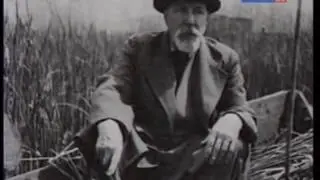
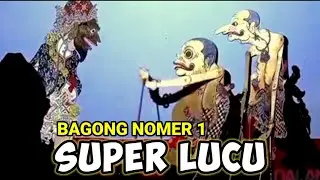

![how to animate in firealpaca [tutorial]](https://images.mixrolikus.cc/video/mpN5QD9aM4g)