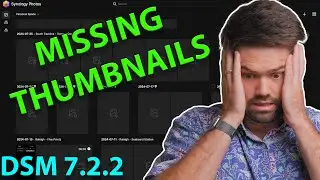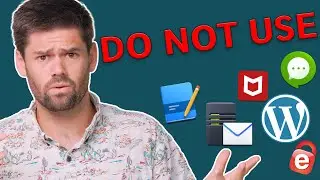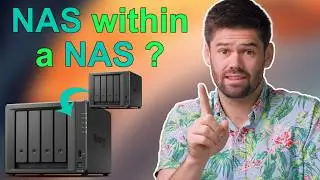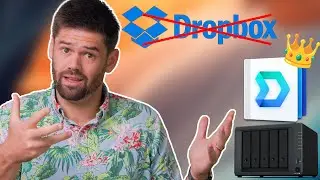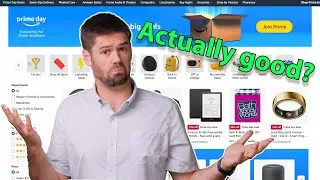How to use a Synology as a DNS Server - 4K TUTORIAL
This tutorial goes over how to use your Synology NAS as a DNS server! This allows you to not only speed up your networks internet access by caching DNS requests, but also allows you to use custom domains names rather than IP addresses!
#Tutorial #Synology #DNS
Hire Me! https://www.spacerex.co/hire-me/
Get Early Access to Videos! / @spacerexwill
Links:
How to Set up 2 Factor Auth: • How to Secure you Synology with Two F...
What is in my Rack: https://www.spacerex.co/my-rack/
Top Synology Picks: https://www.spacerex.co/what-synology...
Affilate Links:
Synology Recommendations:
Cheapest you can buy:https://geni.us/EJz4c
Most powerful 4 Bay: https://geni.us/pO2pcSJ
6 bays, with performance overhead: https://geni.us/GPSdKp
Insane Performance!: https://geni.us/N9BcW
12 Bays in a Desktop!: https://geni.us/vavmdU
Drives:
Hard drives that I use: https://geni.us/00RP
SSD I use with Synology: https://geni.us/2ZxlwE
Going 10GbE:
Synology 10GbE (RJ45) Card: https://geni.us/SrJZ
Starter 10GbE switch: https://geni.us/RrhEfj
10GbE ethernet to Thunderbolt 3 adapter: https://geni.us/Aa5qm
*These are affiliate links, which means that if you purchase a product through one of them, I will receive a small commission (at no additional cost to you). Thank you for supporting my channel!
![Charlatan [OFFICIAL VIDEO]🔱Lords of the Trident](https://images.mixrolikus.cc/video/kfG0J6sMf60)