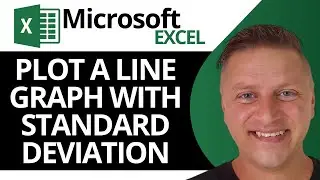How to Create Background Blur in Figma | Figma Tutorial 2024
In this video 'How to Create Background Blur in Figma' we'll show you how to achieve a stunning background blur effect that enhances the depth and focus of your designs. This tutorial will guide you through the step-by-step process of applying the blur effect to layers, allowing you to create a visually appealing backdrop for your content. You'll learn how to adjust the blur intensity, combine it with color overlays, and use it effectively in various design contexts, such as UI components and presentations. By the end of this video, you'll have the skills to create a polished and modern look in your Figma projects, making your designs stand out. Join us and discover the art of background blurring to elevate your design aesthetics!
If you liked this video don't forget to like and subscribe.
Thanks for watching.
Timestamps
Intro – 00:00 – 00:09
Creating Background Blur in Figma – 00:10 – 01:44







![💖Korean Drama💖Kiss Goblin [키스요괴]💖Ban Sook X Oh Yeon Ah💖Love Story FMV](https://images.mixrolikus.cc/video/vOGrHlW1SiE)