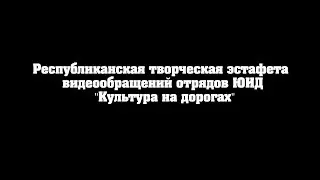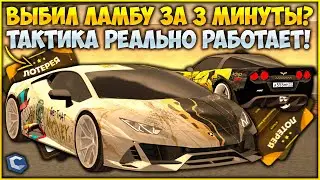AutoCAD Tip –how to Move object to origin
You’ve got an object floating in space, and you’d like to move it from its current location to the origin (0,0). So you activate the move command, select the object, select your basepoint, and type in 0,0, but nothing happens. The object stays put.
Dynamic Input (command: DYNMODE or F12) affects this behavior. When it is turned on, and you type 0,0 for your displacement, you are essentially telling the software to leave the object right where it is. But when it is toggled off and you type in 0,0, you are instructing the software to move the object to the origin.