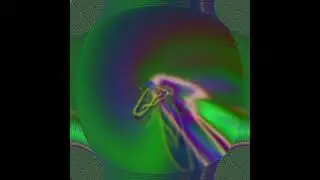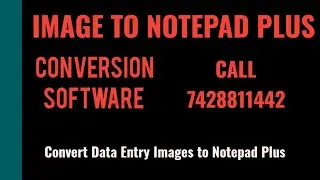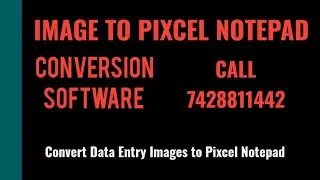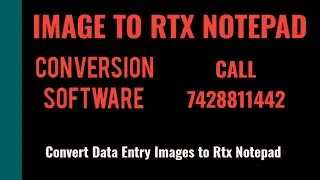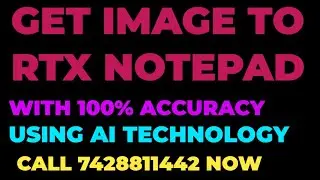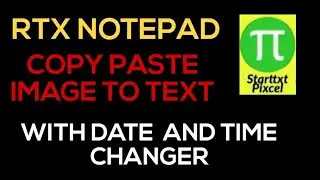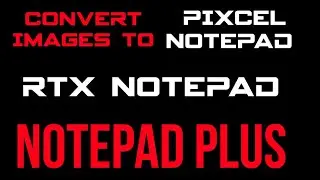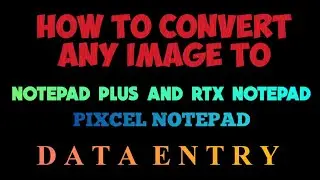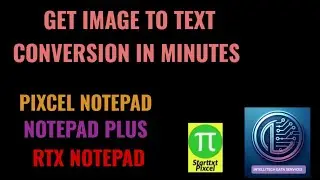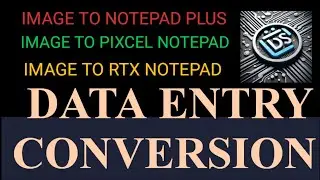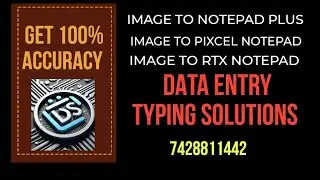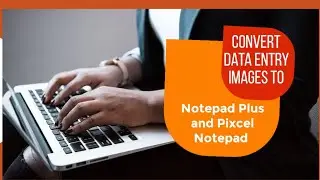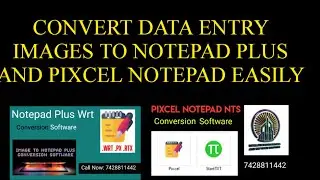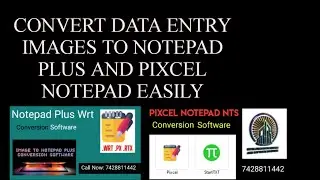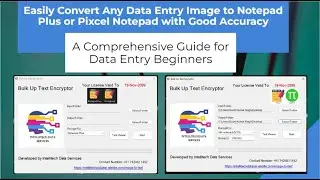Error checking Software for
Qcsoftwareforpixcel
#Pixcelerrorcheck
#Errorcheckingpixcel
Hello,
Welcome to INTELLITECH DATA SERVICES.
India's 1st Encryption Software for Data Entry Notepads and Projects.
𝐖𝐀𝐑𝐍𝐈𝐍𝐆:-
𝗡𝗘𝗩𝗘𝗥 𝗨𝗦𝗘 𝗔𝗨𝗧𝗢𝗧𝗬𝗣𝗘𝗥 𝗦𝗢𝗙𝗧𝗪𝗔𝗥𝗘 𝗜𝗡 𝗖𝗢𝗠𝗣𝗔𝗡𝗬 𝗡𝗢𝗧𝗘𝗣𝗔𝗗𝗦 𝗔𝗦 𝗜𝗧 𝗜𝗦 𝗘𝗔𝗦𝗜𝗟𝗬 𝗗𝗘𝗧𝗘𝗖𝗧𝗘𝗗 𝗜𝗡 𝗤𝗖 𝗥𝗘𝗣𝗢𝗥𝗧 𝗪𝗛𝗜𝗖𝗛 𝗖𝗔𝗡 𝗥𝗘𝗝𝗘𝗖𝗧 𝗬𝗢𝗨𝗥 𝗣𝗥𝗢𝗝𝗘𝗖𝗧. 𝗔𝗨𝗧𝗢𝗧𝗬𝗣𝗘𝗥 𝗦𝗢𝗙𝗧𝗪𝗔𝗥𝗘 𝗜𝗦 𝗩𝗘𝗥𝗬 𝗢𝗟𝗗 𝗧𝗘𝗖𝗛𝗡𝗜𝗤𝗨𝗘 𝗙𝗢𝗥 𝗙𝗔𝗦𝗧 𝗧𝗬𝗣𝗜𝗡𝗚 𝗔𝗡𝗗 𝗜𝗧 𝗜𝗦 𝗧𝗢𝗧𝗔𝗟𝗟𝗬 𝗨𝗡𝗦𝗔𝗙𝗘. 𝗔𝗟𝗪𝗔𝗬𝗦 𝗨𝗦𝗘 𝗧𝗛𝗘 𝗟𝗔𝗧𝗘𝗦𝗧 𝗘𝗡𝗖𝗥𝗬𝗣𝗧𝗜𝗢𝗡 𝗧𝗘𝗖𝗛𝗡𝗜𝗤𝗨𝗘.
𝐃𝐈𝐒𝐂𝐋𝐀𝐈𝐌𝐄𝐑:-
𝐈𝐅 𝐘𝐎𝐔 𝐀𝐕𝐎𝐈𝐃 𝐓𝐇𝐈𝐒 𝐌𝐄𝐒𝐒𝐀𝐆𝐄 𝐘𝐎𝐔 𝐖𝐈𝐋𝐋 𝐁𝐄 𝐒𝐎𝐋𝐄𝐋𝐘 𝐑𝐄𝐒𝐏𝐎𝐍𝐒𝐈𝐁𝐋𝐄 𝐅𝐎𝐑 𝐀𝐍𝐘 𝐍𝐎𝐍- 𝐏𝐀𝐘𝐌𝐄𝐍𝐓 𝐀𝐍𝐃 𝐑𝐄𝐉𝐄𝐂𝐓𝐈𝐎𝐍 𝐎𝐅 𝐘𝐎𝐔𝐑 𝐏𝐑𝐎𝐉𝐄𝐂𝐓. 𝐃𝐄𝐀𝐋𝐈𝐍𝐆 𝐖𝐈𝐓𝐇 𝐍𝐄𝐖 𝐘𝐎𝐔𝐓𝐔𝐁𝐄𝐑𝐒 𝐀𝐍𝐃 𝐅𝐑𝐄𝐒𝐇 𝐘𝐎𝐔𝐓𝐔𝐁𝐄 𝐂𝐇𝐀𝐍𝐍𝐄𝐋𝐒 𝐖𝐇𝐈𝐂𝐇 𝐀𝐑𝐄 𝐔𝐍𝐄𝐗𝐏𝐄𝐑𝐈𝐄𝐍𝐂𝐄𝐃 𝐌𝐀𝐘 𝐑𝐄𝐉𝐄𝐂𝐓 𝐘𝐎𝐔𝐑 𝐏𝐑𝐎𝐉𝐄𝐂𝐓 𝐅𝐑𝐎𝐌 𝐂𝐎𝐌𝐏𝐀𝐍𝐘.
Contact us:
𝐏𝐡𝐨𝐧𝐞 𝐧𝐮𝐦𝐛𝐞𝐫𝐬:- 𝟕𝟒𝟐𝟖𝟖𝟏𝟏𝟒𝟒𝟐 (𝐰𝐡𝐚𝐭𝐬𝐚𝐩𝐩) / 𝟗𝟑𝟏𝟐𝟗𝟓𝟑𝟔𝟎𝟔
𝐄𝐦𝐚𝐢𝐥 𝐢𝐝: 𝐢𝐧𝐭𝐞𝐥𝐥𝐢𝐭𝐞𝐜𝐡𝐝𝐚𝐭𝐚𝐬𝐞𝐫𝐯𝐢𝐜𝐞𝐬@𝐠𝐦𝐚𝐢𝐥.𝐜𝐨𝐦
𝐖𝐞𝐛𝐬𝐢𝐭𝐞:- 𝐡𝐭𝐭𝐩𝐬://𝐢𝐧𝐭𝐞𝐥𝐥𝐢𝐭𝐞𝐜𝐡𝐝𝐚𝐭𝐚𝐬𝐞𝐫.𝐰𝐢𝐱𝐬𝐢𝐭𝐞.𝐜𝐨𝐦/𝐢𝐦𝐚𝐠𝐞-𝐭𝐨-𝐭𝐞𝐱𝐭
100% 𝙎𝙖𝙛𝙚𝙨𝙩 𝙖𝙣𝙙 𝙁𝙖𝙨𝙩𝙚𝙨𝙩 𝘾𝙤𝙣𝙫𝙚𝙧𝙩𝙤𝙧 𝙞𝙣 𝙩𝙝𝙚 𝙒𝙤𝙧𝙡𝙙.
This is the one and only software in the world which directs checks errors between images and company notepads like nts pixcel xtt rtx rt++ blend notepad notepad editor 2020, notepad px, starttxt
ACCURACY ACHIEVER 5.0 (Error Checking Tool) for Company Notepads:-
Some important features of Accuracy Achiever 5.0:
Displays same line of image and text file, one below the other.
Focus on one line of image and notepad.
Facility to do Spell Check with Reference to U.S. English Dictionary.
Facility to adjust the distance between the image and text lines.
Supports all Image formats such as Tiff, Jpg, Bmp, Gif, Png etc.
Supports (.wrt , .rtx, .xtt, .px. .txt. .nts format)
Support to add or replace most commonly used special characters just by clicking on the character button given on the virtual keyboard of the software.
Facility to adjust the Font Name and Font Size of the displayed text.
Supports images of any size.
Easy interface for comfortable Quality Checking.
Supports conversion of multi-language images such as: English, Dutch, French, German, etc.,
No limit on number of files for quality checking.
Support extremely small size fonts in the images and also low resolution images.
Facility to add or remove an extra line in the notepad
Facility to check single space between each word.
Facility to change Font color, Font style (Bold and Italic) Font type, Font background and Font Foreground color.
With Accuracy Achiever 5.0: you can:
Reduce your Quality Checking time by 5 times.
Avoid missing errors in the text.
Avoid line missing / mismatch.
Can check spaces between words
Reduce your eye strain while comparing the image and text.
Avoid common typing errors.
Handle up to five times more workload, without increasing the manpower.
Improve overall office efficiency.
Disclaimer: Please note that our Accuracy Achiever 5.0 Software does not automatically recognize any mistakes in your text by comparing the Image and the Text file. This software is only designed to make your manual Quality Checking process more easier.
ERROR CHECKING SOFTWARE FOR DIRECT #NOTEPADRT #NOTEPADPLUS #NTS #PIXCEL #RTX #RTNOTEPAD #BLENDNOTEPAD #NOTEPADEDITOR2020
#Proofreadingsoftwareforpixcel
#QCsoftwarefornts
#QCsoftwareforpixcel
#QCsoftwareforNTS
#Checkerrorinnotepadplus
#Howtofinderrorsinnotepadplus
#Proofreader
#Qcsoftware
#ProofreaderforNotepad
How to find errors in Pixcel?
How to check errors in Pixcel (.nts)?
How to correct errors in Nts notepad?
Accuracy Achiever Download
qc software for data entry,qc checking software,data entry qc software,quality checking software for data entry,data entry qc report software,quality making software for data entry,qc report generator,qc checking software for data entry,data entry qc