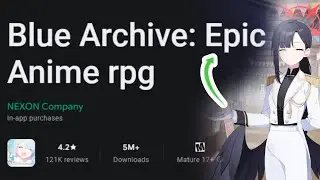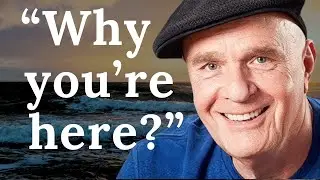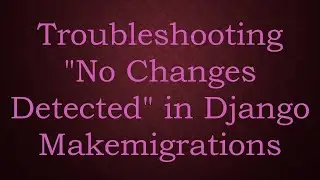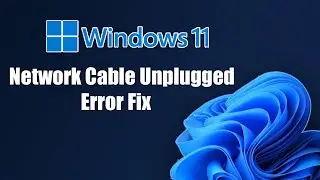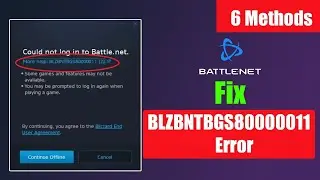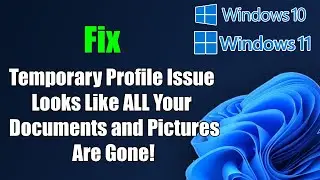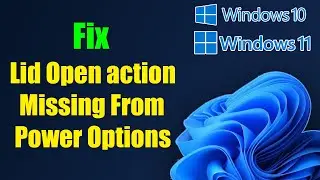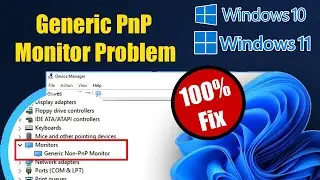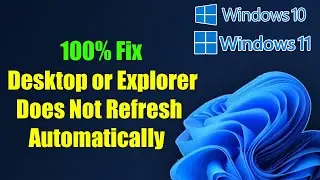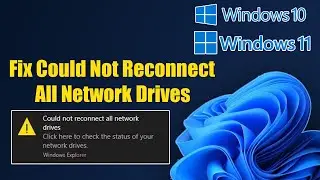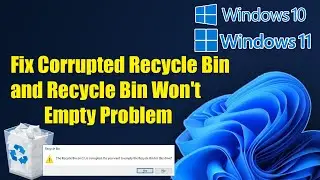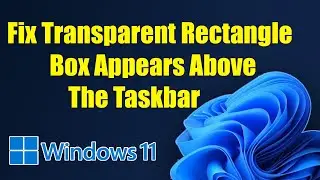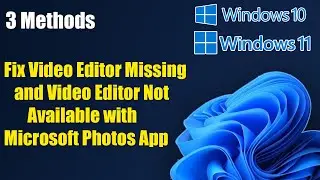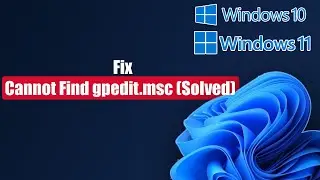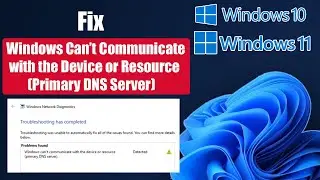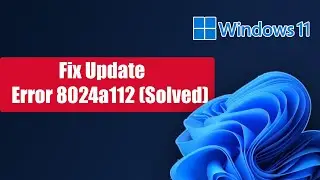How to Fix Microsoft Store Error Code 0x8004E10E In Windows 10
In this video tutorial i will gonna show you How to Fix Microsoft Store Error Code 0x8004E10E In Windows 10.
Uninstall Store:
Get-AppxPackage windowsstore | Remove-AppxPackage
Reinstall Store:
Get-AppXPackage WindowsStore -AllUsers | Foreach {Add-AppxPackage -DisableDevelopmentMode -Register "$($_.InstallLocation)\AppXManifest.xml"}