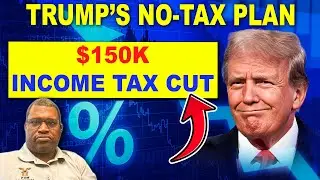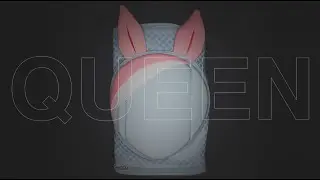Python Programming Tutorial | Lesson 3.2 - Advanced Graphics | Drawing Graphics in Python
Welcome to the wonderful world of Programming! These video courses cover the basics of the Python Programming Language. You too can easily code in a web browser by using Trinket: https://trinket.io
00:00 - Introduction & Breakdown
02:49 - Turtle Speed
05:35 - Ink Width
08:15 - Circles
13:21 - GoTo & Coordinates
26:06 - begin_fill() & end_fill()
28:01 - Ink Color
29:31 - Writing Text
33:11 - Hide Turtle
35:17 - Closing Remarks
Lesson 3.2 covers some of the advanced techniques found in the Turtle Library. Now that we understand the basics of Turtle Graphics, we can now do the folllowing:
-Set up the size of our screen
-Set the background color of our screen
-Change the movement speed of the turtle
-Change the width of the ink of the turtle
-Draw circles with the turtle
-Move to coordinate points with the turtle
-Fill in shapes with begin_fill() and end_fill()
-Change the color of the ink of the turtle
-Write text with the turtle
-Hide the turtle from the graphics window
Turtle graphics are important for understanding how to process and display graphics in our programs. Users who take this lesson are often challenged by the task of drawing a square, rectangle, and triangle. There are plenty more shapes you can draw. What can you make using Python Turtle Graphics?
https://linktr.ee/brianfediuk
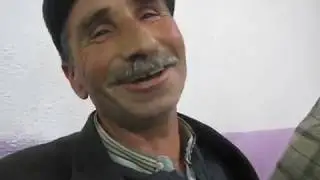


![[17] Multiplayer FPS in Unity: Scoreboard Part 2 - Kills/Deaths](https://images.mixrolikus.cc/video/aDob0Mpuc2U)