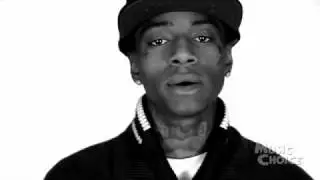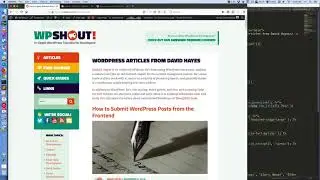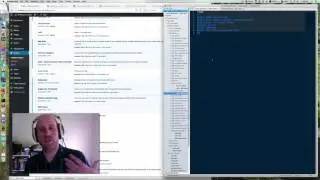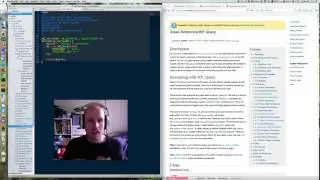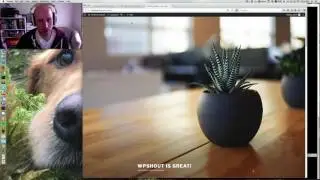How to Replace a WordPress Image or Media File
This tutorial aims to address the following issues:
• Your team linked a media file in a marketing campaign, and you don’t want your flyers with the old URL to break
• You used some of the files in your WordPress media library and in your themes or plugins and you can’t go alter the instances of those in the code easily
• Your logo changed, and you just want to make sure that change is reflected everywhere.
This video shows you how to use the “Enable Media Replace” plugin to quickly and easily change all forms of the selected media to the desired replacement.
For more detail on this, read the accompanying post here:
https://wpshout.com/quick-guides/repl...
If you found this video helpful, give it a like, and subscribe to WPShout for more videos! Have more questions? Leave us a comment below, and we’ll offer what wisdom we can.
Get more quality WordPress tutorials in your inbox every Tuesday: https://wpshout.com/newsletter/
WPShout: In-Depth WordPress tutorials for Developers.




![[HOW TO] Boost Your Helium Hotspot Performance With Better SD Cards](https://images.mixrolikus.cc/video/cIZFDHAMZSY)