How To Export Your Beats In Fl Studio 20 | Fl Studio 20 Tutorial 2020
How To Export Your Beats In Fl Studio 20 | Fl Studio 20 Tutorial 2020
Here I explain how to export your beats. First, you wanna click FILE in the left-hand corner and go to EXPORT. I explain to use the same render setting like mine only If you have a gaming PC that can use a 512 point setting for HIGH QUALITY. You wanna use TRACK OUT STEMS by clicking SPLIT MIXER to put in a ZIP folder for EXCLUSIVES. If you have any questions make sure to comment on it below or email me.
●🚀How To Mix & Level Your Sounds In Fl Studio 20 | Mixing Tutorial 2020
• How To Mix & Level Your Sounds In Fl ...
Beat Name: Legends Don't Die
●💰 Purchase Link | Download Link https://bsta.rs/c57cc3b
●🚀 Let's hit 1K, Subscribe Here
●🌎Website: www.MikeBeatz.com
📧Email: [email protected]
▶Exclusive Available
▶Get People to Buy Your Music
Click Now! https://bsta.rs/b/2949
▶{FREE} Noise Plug | Akai Keys Loop Pack
https://bsta.rs/2cee41f
▶Read This...
#rappers & #producers It's a skill to be able to make a positive out of everything.
FOLLOW ME
▶More Beats www.MikeBeatz.com
Instagram-@MikeBeatzcom
Twitter- @MikeBeatz_com
FaceBook Page- Official MikeBeatzcom
Youtube-MikeMoney1984
Please comment, like and subscribe to show support!!!!
Thanks for choosing MikeBeatz! I look forward to connecting and networking with you. Please feel free to reach out to any reason, thank you for your time and wish you continued success.









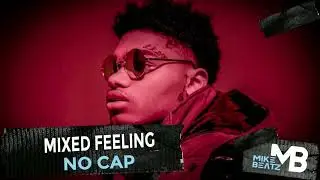
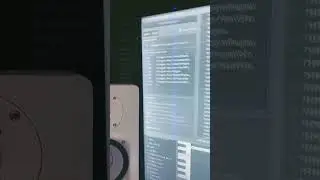




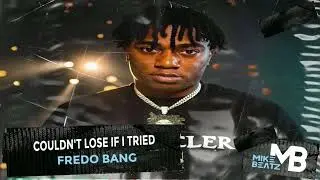



![[FREE] Kevin Gates x Rod Wave Type Beat 2023 "You Ain't Right" (Prod. By @MikeBeatzcom ) Cmin](https://images.mixrolikus.cc/video/lY0Ih0SI8PA)

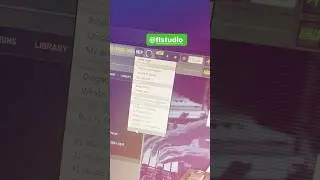
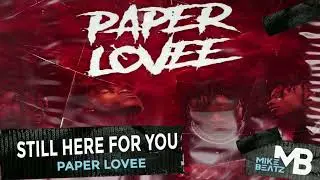

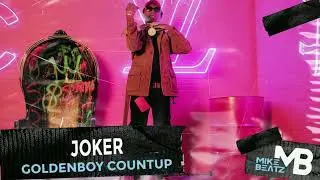
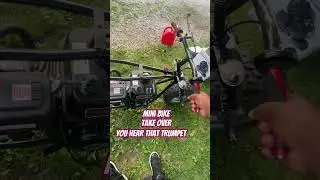

![[FREE] DeeBaby x Moneybagg Yo Type Beat “I Should Stay | Prod By @MikeBeatz x @SlinkoGotBeatz](https://images.mixrolikus.cc/video/7T6iHZGMSw0)
![[FREE] Moneybagg Yo x NBA YoungBoy Type Beat “We Ain't Talkin” | Type Beat 2023 | Prod By MikeBeatz](https://images.mixrolikus.cc/video/g_TAzBGnFMQ)


