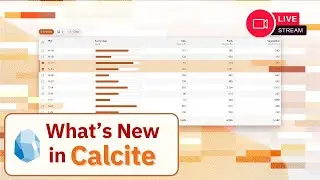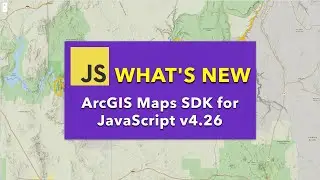ArcGIS Maps SDK for JavaScript: A Look Under the Hood |
Come to this session to discover what powers some of the recent updates to the ArcGIS Maps SDK for JavaScript. We'll give you a peek under the hood and share some of the architecture, tools, techniques, and modern browser capabilities that we leverage to enable optimum performance and capabilities. You can then apply some of the same techniques to your own web applications.
📚 Resources
=============
📄 Slides: https://static.rainfocus.com/esri/24e...
💻 Windmills sample: https://developers.arcgis.com/javascr...
💻 Custom RenderNode - Depth of field sample: https://developers.arcgis.com/javascr...
📚 ArcGIS Maps SDK for JavaScript documentation: https://developers.arcgis.com/javascr...
🔑 Sign-up for free: https://location.arcgis.com/sign-up/
Questions? We'd love to answer them on Esri Community!
💬 Community forums: https://community.esri.com/t5/develop...
📹 More Esri Developer Summit 2024 videos
=============
Mediaspace (all): https://mediaspace.esri.com/channel/2...
YouTube: • Esri Developer Summit 2024 | #EsriDev...
🕑 Chapters
=============
00:00:00 - Introduction and session overview
00:00:59 - What is Arcade? Uses and importance
00:02:01 - Overview of Arcade runtimes
00:02:50 - Arcade Editor Improvements Requirements
00:04:37 - Choosing the Monaco editor
00:05:39 - Integrating Arcade with Monaco editor
00:08:08 - Understanding Monaco's Language Server Protocol
00:09:20 - Understanding abstract syntax tree (AST)
00:10:14 - Demo: Live syntax parsing in Arcade
00:14:08 - Can we use a TypeScript or JavaScript parser?
00:15:20 - How the Arcade parser works
00:15:47 - Scanner and tokens in language parsing
00:16:54 - Parser will stop at syntax errors
00:17:16 - Validating logical errors in expressions
00:18:36 - Arcade validator: Traversing the abstract syntax tree
00:20:50 - Providing suggestions and auto-completion
00:22:20 - Formatting Arcade expressions
00:23:24 - Arcade Formatter - Example
00:24:10 - [TOPIC SWITCH ]
00:24:20 - How a WebGL2 3D rendering engine works
00:24:42 - Replacing external renderer API with render nodes
00:25:38 - A rendering example
00:26:12 - Steps to render that 3D frame
00:26:24 - 1. Draped Overlay
00:27:04 - 2. Compute Normals + Pre-rendering Depth
00:27:24 - 3. Generating shadow maps in 3D rendering
00:28:39 - 4. Opaque Color
00:29:55 - Example: Custom render node Windmills
00:31:55 - 5. Order Independent Transparency
00:33:01 - 6.Transparent colors
00:33:59 - 7. Composite color
00:35:49 - Example: Composite color render node (plenary)
00:37:18 - Example's code
00:44:24 - Custom RenderNode Depth of field
00:46:12 - 8. Final Color
00:46:40 - Render Graph (internal doc)
00:47:01 - Adaptive Rendering
00:48:14 - Render nodes
00:49:34 - Audience Q&A
00:50:14 - Q: External renderer deprecation
00:50:47 - Final remarks and session wrap-up
👉 Follow us
=============
🔔 Subscribe to Esri Developers on YouTube: / @esridevs
🔴 Videos at Esri Mediaspace: https://bit.ly/3MXWbqq
❎ @EsriDevs on X: https://x.com/EsriDevs
❎ @EsriDevEvents on X: https://x.com/EsriDevEvents
❎ @EsriStartups: https://x.com/EsriStartups
🐙 GitHub: https://github.com/esri & https://github.com/EsriDevEvents
🏷️ Tags
=============
#developers #EsriDevSummit2024 #maps #mapping #webmapping #esri #arcgis #geodev #javascript #behindthescene #softwareengineering
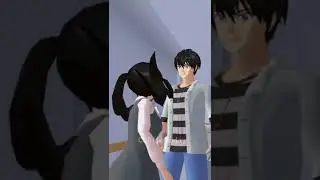




![[FREE] Hard Trap Type Beat 2021](https://images.mixrolikus.cc/video/tmPvUw6c2AE)