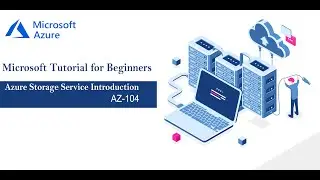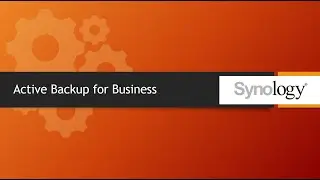Chapter 2- How to install WHM & cpanel on Centos Server
This tutorial will guide you through How to install WHM & cpanel on Centos Server
Before starting, please make sure you have done the following:
Disable a Network Manager option from the Server
#systemctl stop NetworkManager
#Systemctl disabled NetworkManager
Chage the Host name to Fully Qualified Name
#hostnamectl set-hostname cpanel.thinkit.com
Install RPM packages using Yum
#yum install perl
#yum install curl
Download the Installation Script using Curl Command
#curl -o latest -L https://securedownloads.cpanel.net/la...
Run the Script
#sh Latest
Access the WHM
#http://SERVER_IP:2087
For any Query and Question related to WHM and Cpanel you can ask in Comments
cPanel is a Linux-based web hosting control panel, designed to automate the processes involved with running a web server. cPanel is one of the most popular Linux-based control panels for web hosting. It lets you conveniently manage all services in a single place.