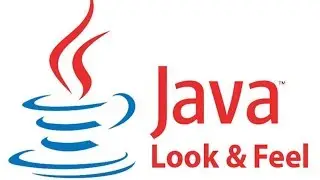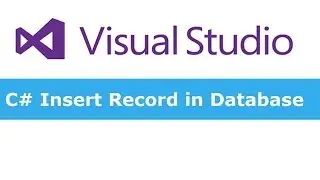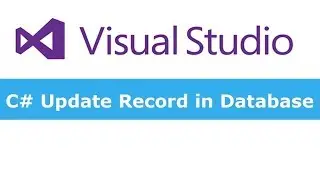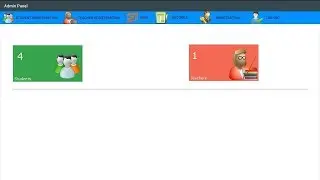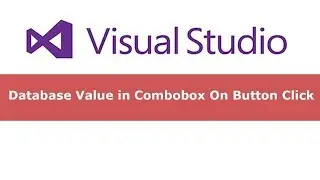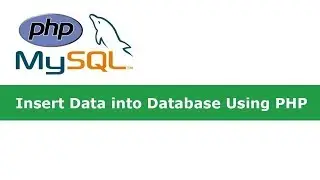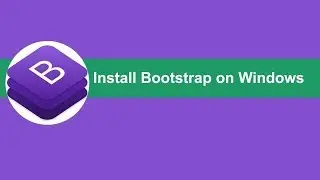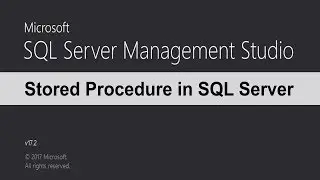How to Upload Website With Cpanel
How to Upload Website With Cpanel
Social Network for Developers ☞ https://morioh.com
Developer's Store ☞ https://www.moteefe.com/store/develop...
Learn to code for free and get a developer job ☞ https://codequs.com/
Original video source:
----------------------------------------------------
Social Network for Developers: https://morioh.com
Learn Startup: https://learnstartup.net
Learn to code: https://codequs.com
Fanpage: / codek.tv
Twitter: / i_am_adeveloper
Tumblr: https://codequsdotcom.tumblr.com/How to Upload Website With Cpanel
In this video we will learn How to Upload Website With Cpanel. First of All you must have Domain Name and Web Hosting, then you must have a website static website without database.
Then you need to login with CPanel or Web Hosting, then you need to connect Domain Name with Your Web Hosting.
Once you do that, then you need to go on File Manager Inside your Cpanel, then go to public_html directory and then click to upload button, then you need to zip your website.
Then you need to upload your project, Then you need to unzip the project, then your project or website successfully uploaded with Cpanel.
OnlineITtuts Tutorials cover many topics such as Web Designing, Web Development, Programming, Database, WordPress, Blogging, Google AdSense, Digital Marketing and TipsNTicks. I was made many videos for different categories, and I will share another helpful tutorial for different topics.
Follow Us on Facebook
www.facebook.com/onlineittuts.com
Follow Us on Twitter
www.twitter.com/onlineittuts.com
Follow Us on Pinterest
www.pinterest.com/onlineittuts.com