Prerequisites[Part 1] | Admob monetization for Android Apps | Admob tutorial
#google #admob #android
Admob guide app: https://play.google.com/store/apps/de...
Admob tutorial [Part 1]
Learn how to earn money (monetize) from your android applications using google admob.
Source code of application: https://github.com/shaheershukur/Admo...
Closed Captioning:
If you are a developer, who creates android apps and games, you can make money out of it.
That is, you can monetize your applications.
One of the simplest way of monetizing android application is by using google Admob.
Let’s say, we have an android application.
Somewhere within the application, we can integrate the admob ads.
And then we start earning.
In this video, let’s see the prerequisites and how to setup google admob for android applications.
First of all, we must create a google admob account.
For that, let’s sign up for a new account.
Since I'm already having an account, it will take me to my current admob account.
Here you can manage all your admob ads and its settings.
Next, we need to install Android studio 3.2 or later.
We can download the latest android studio from their official website.
Let’s create an android application to demonstrate admob implementation.
Let the name of the application be ‘Admob Tutorial’.
To support google admob, minimum API level must be 14 or higher.
API level 16 is a good choice.
In our application, let’s add 4 buttons for 4 different admob ad types.
The 4 admob ad types available in admob are
Banner Ads, Interstitial Ads, Native Ads and Rewarded Ads.
Let’s add id to all the four buttons.
We need to create a function to be executed on clicking on these buttons.
For each button, let’s create different activity screens.
So that, 4 different ad types can be demonstrated in 4 different screens of this application.
Let’s run our application in an emulator.
We have created a basic setup for demonstration of admob ads.
Before ending this video, let’s quickly go through the prerequisites for using admob in android applications.
Number 1:
Create an Admob account.
Number 2:
Use Android studio 3.2 or later.
Number 3 and 4:
In the module level ‘build.gradle’ file, make sure that the ‘minSdkVersion’ is 14 or above.
And the ‘compileSdkVersion’ is 28 or above.
In the coming videos let’s implement each type of admob ads in our demo application.
You may also download the android app version of admob tutorials.
It contains realtime examples of all admob ad types.
(Link is provided in the video description below)
See you in the next video.







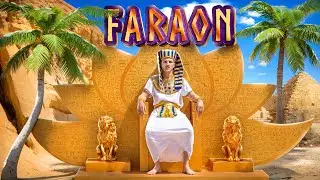

![Quick UI using Angular Material Schematics [#2] | Front end development | Web Application](https://images.mixrolikus.cc/video/dcACk0WTqNc)
![Creating a Simple Web Application(Shopping Website) from Scratch [#1] | Angular + Material | Mock-up](https://images.mixrolikus.cc/video/41aGgttr8UU)



![Express Server Integration with Angular UI [#3] | Back End & Front End | Web Application](https://images.mixrolikus.cc/video/dT1ID4q57fs)
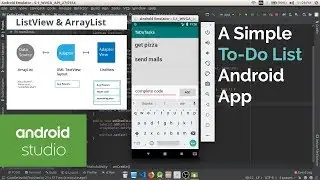
![Native Ads[Part 5] | Admob monetization for Android Apps | Admob tutorial](https://images.mixrolikus.cc/video/wENWbEKRfaM)
![Stylized custom notification in Angular [#4] | Snackbar component of Material library | Multi-color](https://images.mixrolikus.cc/video/gO8rL5iXk-Y)

![Solving Connected Cells [DFS Algorithm] | Python | HackerRank Solution | Binary Matrix Boundary](https://images.mixrolikus.cc/video/VnWtjUO5Img)