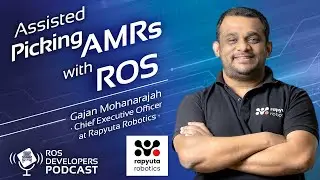ROS Developers LIVE-Class #9: SMACH Programming ROS State Machines
This is a LIVE Class on how to develop with ROS. Every Wednesday at 18:00 CET. In this LIVE Class we are going to see how to program robot behaviors with ROS State Machines using a graphic interface that automatically generates the code from the graph, in both C ++ or Python. That application is called Visual States.
ROSject link: http://www.rosject.io/l/280a0e52-d8d0...
Remember to be on time for the class because at the beginning of the class we will share the code with the attendants. // Visit the Robot Ignite Academy to learn more Remember we have more in-deep content like this at our Robot Ignite Academy (http://robotignite.academy) We have a discount coupon for 12% that is valid until next Live Show. Coupon is 1A4BA6D6 // About the ROS Developers Conference We have launched the ROS Developers Conference (http: //www.rosdevcon. com) A practical online ROS conference for ROS developers worldwide July 7-8, 2018 We will host eight top ROS developers to give tutorials of real ROS projects: during the conference, all participants will program together the projects at the same time with the speaker . // RELATED LINKS: ▸ REEM robot cocktail party video demo using state machines: • REEM - Cocktail Party Challenge ▸ ROS SMACH packages for creating state machines: http://wiki.ros.org/ smach ▸ ROS SMACH Tutorials: http://wiki.ros.org/smach/Tutorials ▸ RComander: http://wiki.ros.org/rcommander_core?d... ▸ The VisualStates package: http://jderobot.org/ Tools # VisualStates ▸ Ask your question for the next Live Show here: http://www.theconstructsim.com/ros-qa/ ▸ Develop ROS programs with a browser with the ROS Development Studio: https: //rds.theconstructsim. com ▸ Learn more advanced topics of ROS at the Robot Ignite Academy. An online academy to learn ROS with a browser: http://www.robotigniteacademy.com ▸ The Construct public repo of simulations: https://bitbucket.org/account/user/th... ▸ The ROS Developers Conference: http://www.rosdevcon.com ▸ Learn online any ROS topic here: http://www.theconstructsim.com/constr... // RELATED CODE: #! / Usr / bin / env python import rospy import smach import smach_ros from std_msgs.msg import Empty from geometry_msgs.msg import Twist from smach import CBState @ smach.cb_interface (input_keys = [], output_keys = [], outcomes = ['finished', 'failed']) def takeoff_cb (user_data): rospy.loginfo ('Taking Off') takeoff_topic = rospy.
















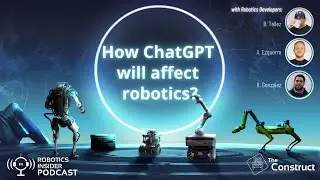

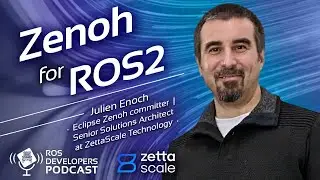

![How to release a ROS 2 binary package [Part 3]](https://images.mixrolikus.cc/video/KiwwI6KkxvU)