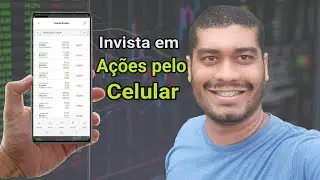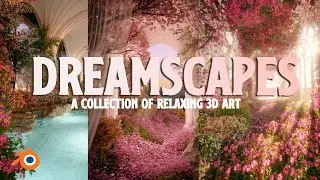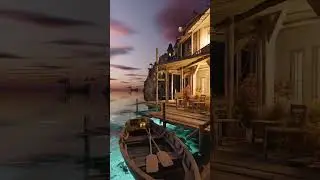Adobe Photoshop Tutorial | Reflections, Blending, Object Isolation | Moody Moon River
In this Adobe Photoshop Tutorial, I show you how to make a moody, reflected dreamscape using a simple image of mountains. I walk through several techniques I use to cut out objects (brushes, pen tool, magic wand, quick select tool), blend multiple photos together, and add fog and other elements to increase the moodiness of the environment.
This is a great tutorial for Photoshop beginners - I touch on quite a few of the basic tools that are essential for crafting digital art.
Make sure to SUBSCRIBE to be alerted when I upload new tutorials and films!
LINKS
INSTAGRAM: / james_films
WEBSITE: http://www.jamestralie.com
PRINTS: https://www.society6.com/jamesfilms
IMdB: https://www.imdb.com/name/nm6088622/?...
DOWNLOAD LINKS
https://www.unsplash.com (royalty-free photos from top photographers)
MOON BRUSHES: https://www.brusheezy.com/brushes/143...
FOG BRUSHES: https://www.brusheezy.com/free/fog
FOG PNG IMAGES: http://www.pngall.com/fog-png
Want to suggest a tutorial? Leave a comment below on what you would like to see!