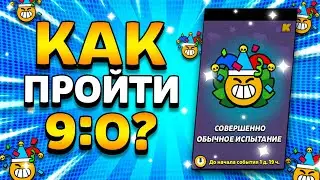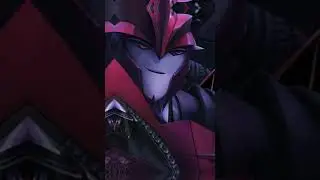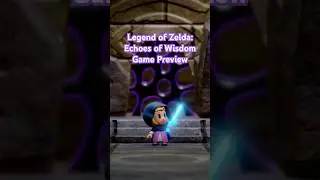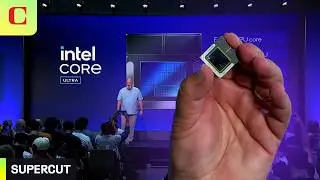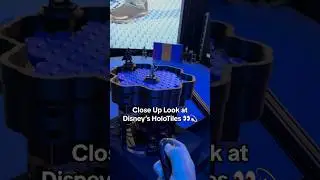Galaxy Watch 6: Tips and Hidden Features
Most of these tips and tricks work with not only the Galaxy Watch 6 and 6 Classic, but also with earlier versions like the Galaxy Watch 4 and Galaxy Watch 5.
Galaxy Watch 6: https://cnet.co/47jRwKD
*CNET may get a commission on these offers
Read the CNET article for more information:
Galaxy Watch 6 and 6 Classic Review: Small Updates, Big Screens:
https://www.cnet.com/tech/mobile/gala...
00:00 Intro
00:28 Universal Gestures
01:16 Double tap buttons
01:38 Add apps to folders
02:03 Gboard for better voice recognition
02:29 Gmail and WearOS apps
02:46 Thermo Check temperature app
03:27 Nightstand mode
04:17 Sync Samsung Health to third-party apps
04:41 Heart rate on TV
05:04 Get rid of status icons
05:21 Google Maps mirroring
Subscribe to CNET: / cnettv
Never miss a deal again! See CNET’s browser extension 👉 https://bit.ly/3lO7sOU
Check out CNET’s Amazon Storefront: https://www.amazon.com/shop/cnet
Follow us on TikTok: / cnetdotcom
Follow us on Instagram: / cnet
Follow us on Twitter: / cnet
Like us on Facebook: / cnet
#howto #galaxywatch #galaxywatch6


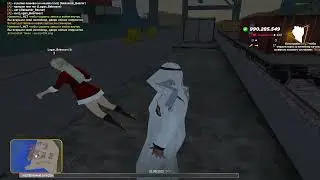

![🎄Обзор: -Новогоднего Мода- (Christmas Spirit) В [Minecraft]🎁[1.16.5]](https://images.mixrolikus.cc/video/hbnsth98MPY)