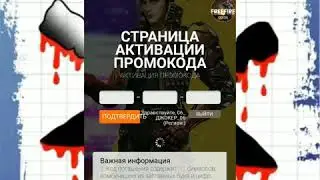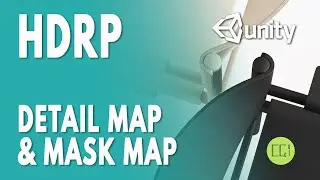Filter Notes Part 3: Find notes with attachments, images, and web clips
Search filters allow you to quickly search for notes that contain a specific type of content. These filters may appear in the search dropdown if you have this type of content. Alternatively, you can type the name of the filter into the search bar, then click or tap on the filter name to apply it. Note that the filter will not appear if you do not have notes with that type of content.
To learn more about the newest search updates, filters, and more, visit: https://help.evernote.com/hc/articles...