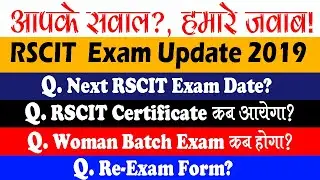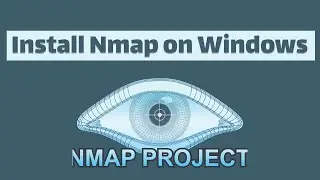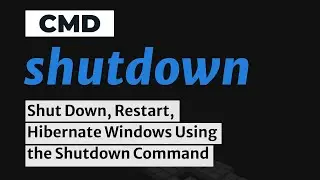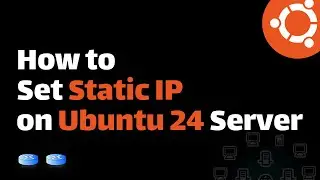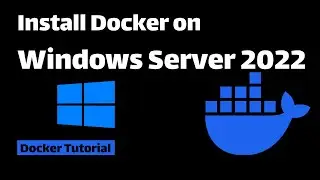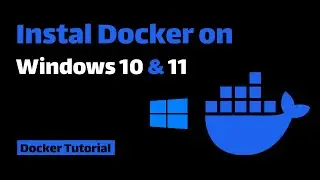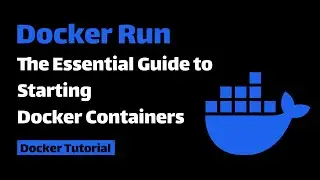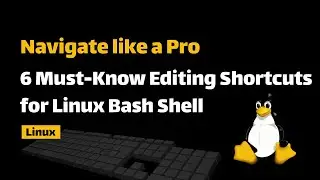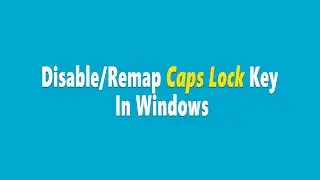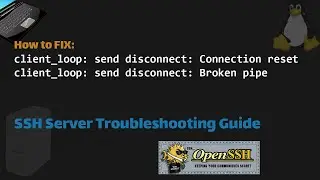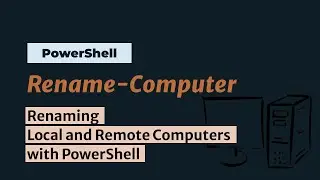How to Take a Full Page Screenshot in Firefox with Keyboard Shortcut
In this video, I will show you how to take a screenshot in Firefox and Microsoft Edge. I will also show you how to add the screenshot shortcut to the toolbar or right-click contextual menu.
The keyboard shortcut for taking a screenshot in Firefox and Microsoft Edge is Ctrl+Shift+S. This will open the screenshot dialog box, where you can choose to take a screenshot of the entire page, the visible part of the screen, a specific window, or a custom area.
You can also add the screenshot shortcut to the toolbar or right-click contextual menu. To do this, open the toolbox and right-click on "Screenshot". Then, choose the option "Add to toolbar".
I hope this video helps you learn how to take screenshots in Firefox and Microsoft Edge. #windows #firefox #tipsandtrick #techtips #computers