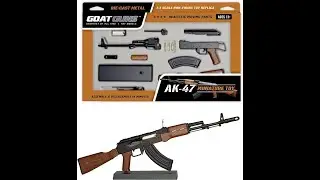How To Import Eclipse Project Into New Android Studio Now
In this tutorial we are going to see a eclipse project into new android studio .To beginner this video is very helpful .
Import as a Project:
1.Start Android Studio and Close any open Android Studio projects.
2.From the Android Studio menu click File - New - Import Project.
3.Select the Eclipse ADT project folder with the AndroidManifest.xml file and click Ok.
4.Select the destination folder and click Next.
In newer versions of Android Studio, the best way to bring in an Eclipse/ADT project is to import it directly into Android Studio.Its good idea to switch eclipse project into android studio cause Android studio is the official IDE of Android Development.
To maintain android development in android studio is easy than eclipse. If any one like this tutorial Please subscribe me to get any new Android Development to use Android Studio.Thanks to All Android Developer and Android Studio User.
google plus : https://plus.google.com/u/0/communiti...
facebook page:
/ java-and-android-programming-1950712085252719
Youtube: / @myappdev3360