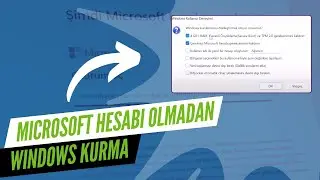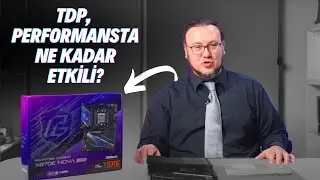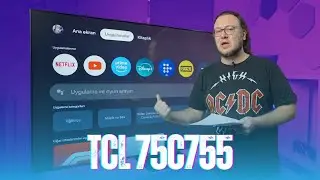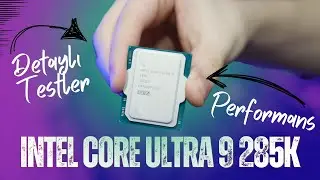Solved: Acer Insyde BIOS "ESP disk space not enough"
When you try to update the BIOS on an Acer laptop using Insyde BIOS, you may get ESP disk space not enough error. This is because there is not enough space in the EFI System Partition (ESP). You can delete the fonts in the ESP to fix the problem.
00:00 - ESP disk space not enough error
00:10 - What is ESP?
00:21 - Free up space on the EFI partition
00:34 - Update works fine
Step by step solution:
Open Command Prompt as administrator
Run mountvol y: /s to mount the EFI partition (Drive letter may be different)
Go to /efi/microsoft/boot/fonts
Delete all fonts left behind by Microsoft with the del . command
Run the BIOS update
That's it! Insyde BIOS update will now run smoothly at system boot