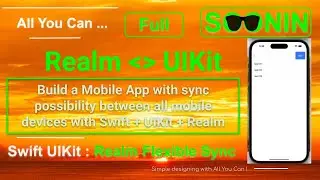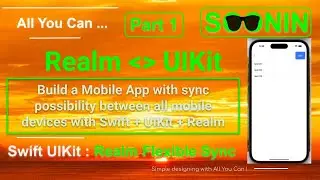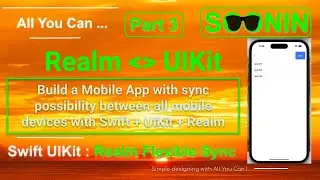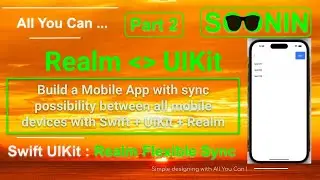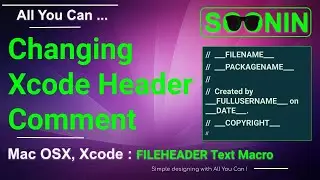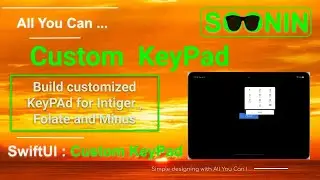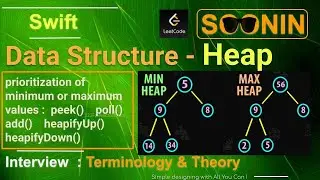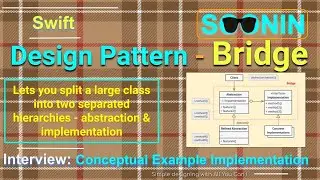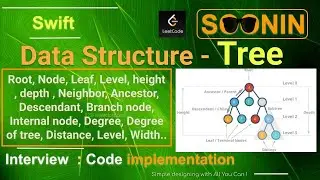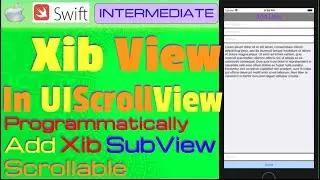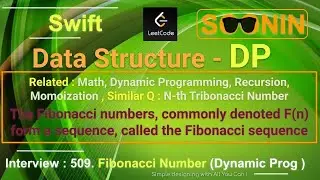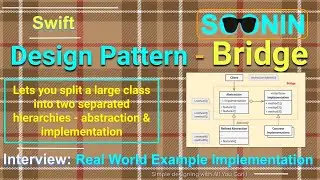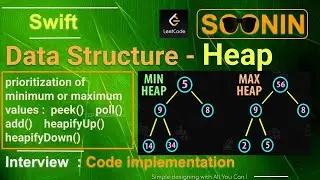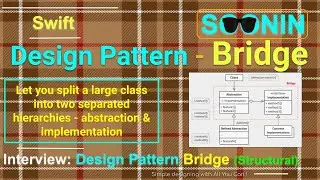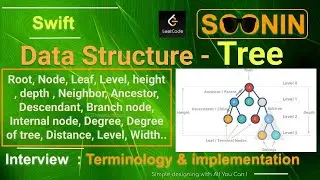Flutter, Dart : Add External Package to project and use it on iOS and Android (Dart, Swift, Kotlin)
Flutter, Dart : Add External Package to project and use it on iOS and Android (Dart, Swift, Kotlin Programing)
This Project Source Code :
GitHub : https://github.com/soonin/flutter_ext...
In this step, you’ll start using an open-source package named english_words, which contains a few thousand of the most used English words plus some utility functions.
You can find the english_words package, as well as many other open source packages, on pub.dev.
1. The pubspec.yaml file manages the assets and dependencies for a Flutter app. In pubspec.yaml, add english_words (3.1.5 or higher) to the dependencies list:
2. While viewing the pubspec.yaml file in Android Studio’s editor view, click Pub get. This pulls the package into your project. You should see the following in the console:
…
::::: ATTN :::::::::::::::::::::::::::::::::::::::::::::::::::::::::::::::::::::::::::::::::::::::::::::::
Also For better search in Youtube channel you can go to "SwiftVillage" Blog here :
Blog : http://swiftvillage.blogspot.com/
Instagram : / codingchallenge
Twitter : / swiftvillage1
::::::::::::::::::::::::::::::::::::::::::::::::::::::::::::::::::::::::::::::::::::::::::::::::::::::::::
Wish the Best For you :)
IOS, Swift, Tutorial, Tricks, programmatically , Xcode , IOS 11+, Swift 4+, Beginners, Tutorial , intermediate , senior , IOS 11, Swift 4, iOS 12, swift 4.2,swift 5,swiftUI, swift 5.4 , Flutter, Android Studio, Kotlin, Dart, Objective-C , Cross-Platform,
StatelessWidget, override, runApp, main(), Widget, build, MaterialApp, appBar,title,child, Scaffold, Center,
References & Related links :
• https://developer.apple.com/
• https://flutter.dev/docs/