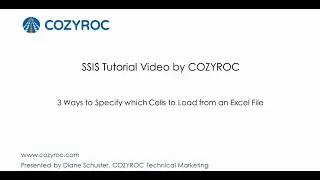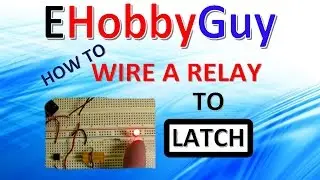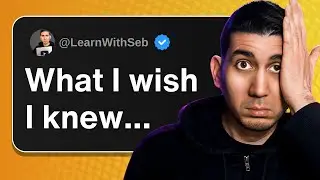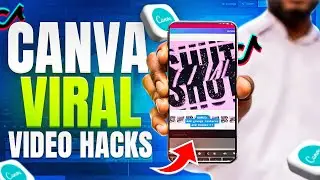10 Canva Shortcuts You Should Know To Speed Up Your Workflow (Work Faster In Canva)
❤️ Try Canva Pro FREE for 30 days: https://canva.7eqqol.net/c/2300605/65...
✅ Learn How to Build a Profitable Online Business HERE 👉🏼 http://bit.ly/3kdbUFA
Today I'm going to show you 10 Canva shortcuts you should know, to speed up your workflow. This is only a selection of the shortcuts available but these are the common ones that I use all the time. I have a hard time remembering any keyboard shortcuts that involve 3 or more keys so all of these are single and double key shortcuts which are easy to remember.
I'm on a PC so I'll put my keyboard inputs on the screen. If you use a MAC and you see control then replace Control with Command.
In this video I'll show you 10 Canva Keyboard Shortcuts 2020 to help you work faster in Canva. These are the best Canva tips and tricks 2020.
👇CANVA VIDEOS YOU MIGHT ALSO LIKE:👇
► 17 CANVA TIPS & TRICKS You Wish You Knew Earlier • 17 CANVA TIPS & TRICKS You Wish You K...
► How To Make VIRAL INSTAGRAM Infographics in CANVA [ • How To Make VIRAL INSTAGRAM Infograph... ]( • How To Make VIRAL INSTAGRAM Infograph... )
► CANVA - HOW TO CREATE GLOWING NEON TEXT (Free & Easy)
• CANVA - How To Create GLOWING NEON TE...
► THE BEST DROP SHADOW EFFECT IN CANVA FREE
• THE BEST DROP SHADOW EFFECT IN CANVA ...
► CANVA - TEXT GRADIENT EFFECT
• CANVA - TEXT GRADIENT EFFECT
► MAKE YOUTUBE THUMBNAILS IN CANVA
• HOW TO MAKE YOUTUBE THUMBNAILS WITH C...
► HOW TO MAKE GIFs with CANVA For FREE (Quick & Easy Method)
• HOW TO MAKE GIFs with CANVA For FREE...
► CANVA TUTORIAL - How To Create 300 DPI Images For High-Quality Print (and Convert to CMYK)
• CANVA TUTORIAL - How To Create 300 DP...
I get lots of comments on how I make my videos. See a list of software I use below.
👇 USEFUL RESOURCES I RECOMMEND and PERSONALLY USE👇
► PLACEIT - GET 15% OFF YouTube Intros, Video Templates, Banners, Logos:
https://bit.ly/307MqzS
► CAMTASIA - My #1 Recommended Screen Recorder and Video Editor
http://bit.ly/2N1rV5o
► TUBEBUDDY - Grow Your YouTube Channel FAST
https://www.tubebuddy.com/Learnwithseb
► FIVERR - Outsource Your Graphic Design
https://track.fiverr.com/visit/?bta=1...
► INVIDEO - Online Video Editor - 1000s of Video Templates 👉 https://bit.ly/3wpGdhK
► NEWSLETTER - Sign up to my mailing list for tutorials straight to your inbox:
https://www.Learnwithseb.com
*This description may contain affiliate links. If you make a purchase from one of these links, I may receive a small commission at no extra cost to you. I only recommend products and services that I've personally used. I appreciate you supporting this channel so I can keep making videos.