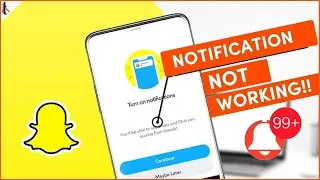Samsung Phone: How to Enable and Disable Accounts Auto Sync Data
Want to understand how to enable and disable auto-sync files on your Samsung phone? Well! Enabling background auto sync on your Samsung Galaxy phones ensures that your data is synced across all devices. This implies that whenever an email, contact, calendar, or other item changes on another device, it is automatically updated on your phone.
However, it can deplete the battery and consume data. On the other side, removing automatically sync data on your Samsung phone provides you greater control over when data is synced and can help you preserve battery life, but you must manually sync to update your phone's data. In this video, I demonstrate how to enable and stop account auto-sync data on your Samsung phone.
Samsung Phone: How to Enable and Disable Accounts Auto Sync Data
––––––––––––––––––––––––––––––
Whistle by Scandinavianz / scandinavianz
Creative Commons — Attribution 3.0 Unported — CC BY 3.0
Free Download / Stream: https://tinyurl.com/394kc9v9
Music promoted by Audio Library https://tinyurl.com/dhfj77u9
––––––––––––––––––––––––––––––
how to enable and disable accounts auto sync data samsung phone,
how to enable accounts auto sync data on samsung phone,
how to turn on auto sync files on samsung,
account synchronization,automatically sync data on samsung phone,
enable background auto sync on samsung galaxy phones,
how to sync data on samsung galaxy devices,
how to allow sync text messages on samsung phone,
how to disable accounts auto sync data on samsung phone,
how to turn off auto sync data on samsung phone
#SamsungTutorial
#SamsungData
#AutoSync
#EnableAutoSync
#DisableAutoSync