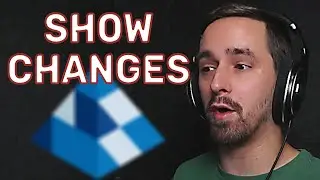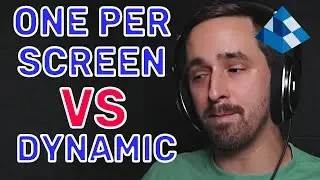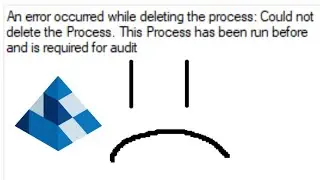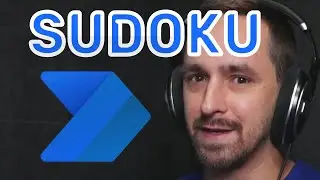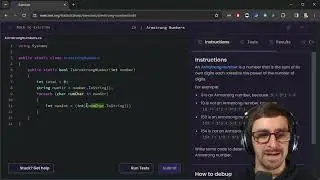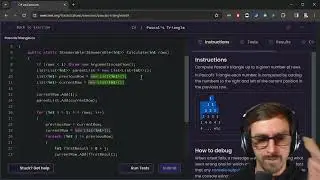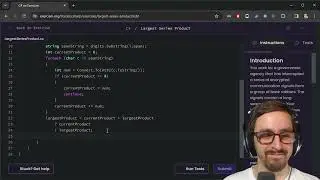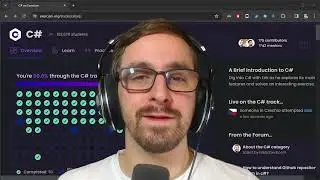RPAChallenge.com in Robocorp
In this video, using Robocorp (an Open Source RPA Tool), I walk through every step that I would take to automate RPAChallenge.com.
---------------------------------------------------------------------------------------------------------
Robocorp Lab (VER 4.12.5 BETA)
Windows 10 Pro
---------------------------------------------------------------------------------------------------------
/ davemorrisatl
---------------------------------------------------------------------------------------------------------
00:00 Introduction
00:38 Intro to RPAChallenge.com & changes to Excel input
03:03 Build - Create Robot & Some initial remarks about developing in Robocorp
06:07 Build - Start Extract data from Excel
08:12 Build - Add Library references
09:17 Build - Finish Extract data from Excel
10:06 Build - Open Browser & Click Start button
11:42 Build - FOR Loop
12:22 Build - Input Text
13:11 Build - Using Chrome Developer Tools (F12) to inspect web elements
15:08 Build - Input Text for First Name using XPath Expression
17:06 Build - Input Text for all other fields using CSS Selectors
19:10 Build - Click Submit Button using CSS Selector
19:53 Build - Close Browser (removed for Test)
20:38 Build - Line up the code so it looks pretty and so I don’t lose my mind =)
21:09 Test
23:05 Look at the beautiful logs!
23:48 Closing remarks