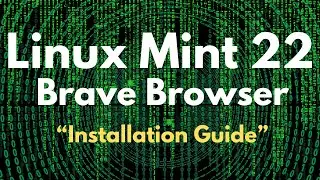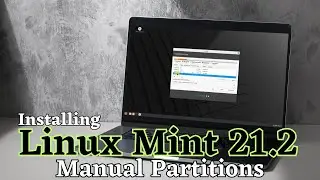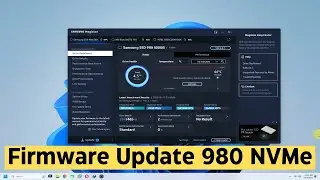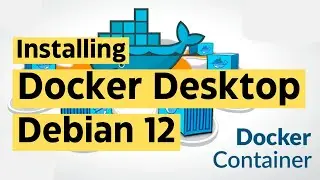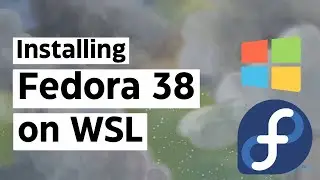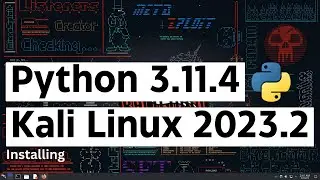How to Install Google Chrome on Arch Linux | Chrome Git Arch Linux | Chrome Browser AUR Repository
[How to Install Google Chrome on Arch Linux | Chrome Git Arch Linux | Chrome Browser AUR Repository | Installing Google Chrome on Arch Linux in 2021 ? For this your Arch Linux must have Git Installed on it. If you do not have Git on your Arch You Must Install Git on your Arch Linux to Install Google Chrome on it.
Google Chrome Browser Arch Linux Installation Steps:
1. First Install Git on your Arch Linux. Git can be used to Close Google Chrome from Official AUR Repository of Arch Linux.
[ sudo Pacman -S Git ]
2. Cloning Google Chrome Git on Arch Linux:
[ sudo git clone https://aur.archlinux.org/google-chro... ]
3. Setting up Folder Permissions [ chmod 777 google-chrome ] [ 777 is used for read write & execute for all users Including Normal User & Administrators ]
4. makepkg with the downloaded GIT Clone [ makepkg -s ]
5. Installing Google Chrome with [ sudo pacman -U Chrome.zst ]
Google Chrome is one of the fastest and popular web browsers in the world. On distributions like Ubuntu, Debian, CentOS, SUSE, OpenSUSE, Fedora, you can just go to the official website of Google Chrome, download an rpm or deb package file for your distribution, and install it with the package manager like yum, apt, aptitude, dnf etc.
But the official website of Google Chrome doesn’t have any package for Arch Linux. So getting Google Chrome installed on Arch Linux is a little bit harder than usual. You need to perform a lot of additional steps that you won’t have to on other popular Linux distributions.