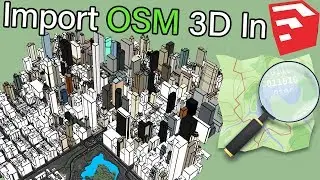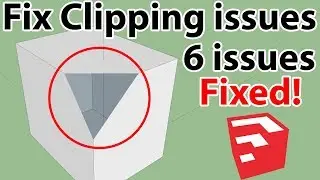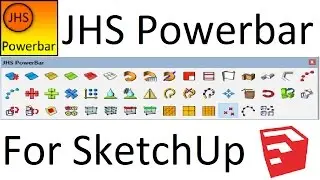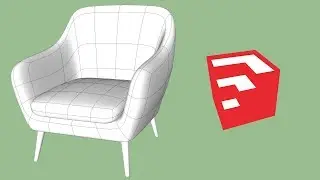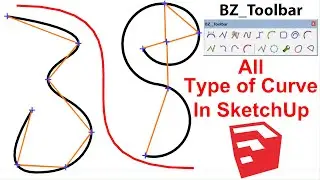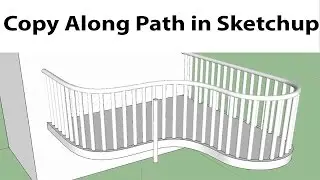How to Use Profile Builder Plugin For SketchUp - Part 2 - Assemblies
Captions (subtitles) are available, so you can auto-translate them into your language.
First, turn on Subtitle by clicking on the CC button.
Then click on the "Gear Icon" go to "Subtitles/CC" click on "Auto-translate" and choose your language.
Download Plugin:
https://bit.ly/2NSBWlu
Please Support me on Patreon
/ tutorialsup
Chapters
00:00 - Assembly Dialog introduction.
03:01 - Create New Assembly.
04:48 - Profile Member Properties.
10:09 - Component Properties
16:06 - How to Save Assembly
16:55 - Component Properties
22:35 - Quickly change the overall height of the Assembly.
#SketchUp #Profile Builder #Assemblies