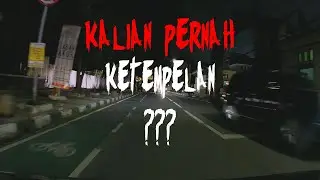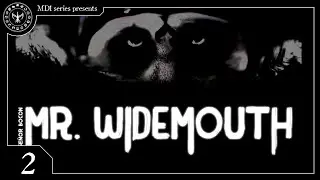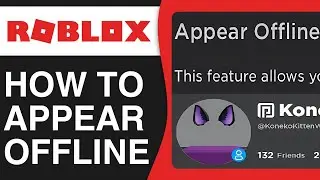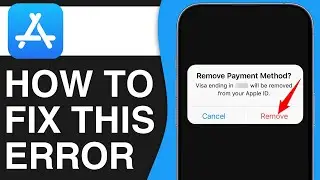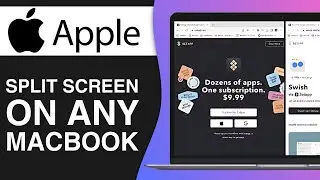How To Curve Text in Google Slides (2025)
Want to curve text in Google Slides to enhance your presentations? In this video, we’ll show you step-by-step how to add curved text using simple techniques and tools, helping your slides stand out with creative designs.
📌 What you'll learn in this video:
How to create curved text using Google Slides and external tools.
Step-by-step guide to inserting and customizing curved text.
Tips for aligning and styling your text for a polished look.
🔗 Ready to make your Google Slides presentations more dynamic? Watch now and follow along to learn how to curve text like a pro!
💬 Found this video helpful? Like, comment, and subscribe for more Google Slides tips and tutorials!
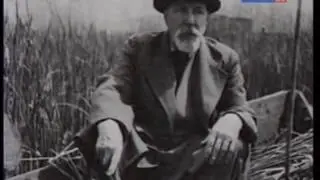
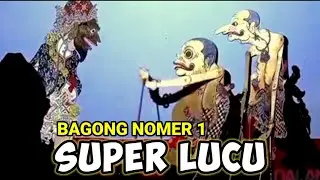

![how to animate in firealpaca [tutorial]](https://images.mixrolikus.cc/video/mpN5QD9aM4g)