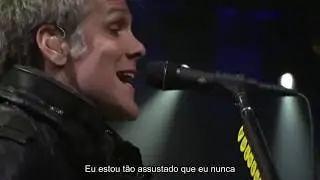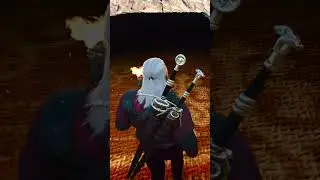Vegas Movie Studio Tutorial - How to Fix Image Cut Off
Vegas Movie Studio Tutorial
Amazon Link to software: http://amzn.to/2ARdOrT
In this video I show you how to fix a common problem (some might call it a feature...lol) when adding an image in picture-in-picture. They problem is that Vegas Movie Studio does NOT create the layer in the same size as the lower layer so....There are invisible borders that cut off the outsides of the image.
To fix it you need to make the image layer the same size as the background layer. I show you how to do this in this short tutorial.
Thanks for watching!
ET