Fix Flutter Firebase Common Problems [2022] for Mac m1 -- web - android - iOS
Fix Flutter Firebase Common Problems for Mac m1 -- web - android - iOS - desktop
It can be solved by executing the following commands in the terminal.
Go to /ios folder inside your Project. Delete Podfile.lock YourPoject/ios/Podfile.lock For Intel chipusers
Run pod install --repo-update (Make sure your cd into the iOS directory of the flutter app) For M1 chip Users
install ffi first (if not) In regular terminal using command: sudo arch -x86_64 gem install ffi then arch -x86_64 pod install --repo-update
Run flutter clean
Once complete, rebuild your Flutter application: flutter run
Error: CocoaPods's specs repository is too out-of-date to satisfy dependencies. To update the CocoaPods specs, run: pod repo update
Error running pod install Error launching application on iPhone 13.
The CLI depends on the underlying Firebase CLI. If you haven't done so already, ensure the Firebase CLI is installed on your machine
dart pub global activate flutterfire_cli
Resolving dependencies of `Podfile`
CDN: trunk Relative path: CocoaPods-version.yml exists! Returning local because checking is only performed in repo update
CDN: trunk Relative path: all_pods_versions_3_7_4.txt exists! Returning local because checking is only performed in repo update
CDN: trunk Relative path: Specs/3/7/4/TOCropViewController/2.6.0/TOCropViewController.podspec.json exists! Returning local because checking is only performed in repo update
CDN: trunk Relative path: all_pods_versions_0_2_a.txt exists! Returning local because checking is only performed in repo update
CDN: trunk Relative path: Specs/0/2/a/MTBBarcodeScanner/5.0.11/MTBBarcodeScanner.podspec.json exists! Returning local because checking is only performed in repo update
"Firebase/CoreOnly":
In snapshot (Podfile.lock):
Firebase/CoreOnly (= 8.7.0)
In Podfile:
firebase_core (from `.symlinks/plugins/firebase_core/ios`) was resolved to 1.10.6, which depends on
Firebase/CoreOnly (= 8.9.0)
You have either:
out-of-date source repos which you can update with `pod repo update` or with `pod install --repo-update`.
changed the constraints of dependency `Firebase/CoreOnly` inside your development pod `firebase_core`.
You should run `pod update Firebase/CoreOnly` to apply changes you've made.
It can be solved by executing the following commands in the terminal.
Go to /ios folder inside your Project. Delete Podfile.lock (YourPoject/ios/Podfile.lock) For Intel chipusers
Run pod install --repo-update (Make sure your cd into the iOS directory of the flutter app) For M1 chip Users
install ffi first (if not) In regular terminal using command: sudo arch -x86_64 gem install ffi then arch -x86_64 pod install --repo-update
Run flutter clean
Once complete, rebuild your Flutter application: flutter run
I did pod repo update. It's not working. I am running on Mac. I tried reinstalling cocapods but It didn't help either. How to do I resolve this? Really been stuck on this for a day now. This is the error its giving :
Error: CocoaPods's specs repository is too out-of-date to satisfy dependencies. To update the CocoaPods specs, run: pod repo update
Error running pod install Error launching application on iPhone 13.
The CLI depends on the underlying Firebase CLI. If you haven't done so already, ensure the Firebase CLI is installed on your machine
dart pub global activate flutterfire_cli
cloud_firestore: Using Firebase SDK version '8.9.0' defined in 'firebase_core'
Fetching podspec for `firebase_auth` from `.symlinks/plugins/firebase_auth/iOS`
firebase_auth: Using Firebase SDK version '8.9.0' defined in 'firebase_core'
Fetching podspec for `firebase_core` from `.symlinks/plugins/firebase_core/iOS`
firebase_core: Using Firebase SDK version '8.9.0' defined in 'firebase_core'
Fetching podspec for `firebase_dynamic_links` from `.symlinks/plugins/firebase_dynamic_links/iOS`
firebase_dynamic_links: Using Firebase SDK version '8.9.0' defined in 'firebase_core'
Fetching podspec for `firebase_storage` from `.symlinks/plugins/firebase_storage/iOS`
firebase_storage: Using Firebase SDK version '8.9.0' defined in
Specs/0/3/5/Firebase/8.9.0/Firebase.podspec.json exists! Returning local because checking is only performed in repo update
[!] CocoaPods could not find compatible versions for pod "Firebase/CoreOnly":
In snapshot (Podfile.lock):
Firebase/CoreOnly (= 8.7.0)
In Podfile:
firebase_core (from `.symlinks/plugins/firebase_core/ios`) was resolved to 1.10.6, which depends on
Firebase/CoreOnly (= 8.9.0)
You have either:
out-of-date source repos which you can update with `pod repo update` or with `pod install --repo-update`.
changed the constraints of dependency `Firebase/CoreOnly` inside your development pod `firebase_core`.
You should run `pod update Firebase/CoreOnly` to apply changes you've made.




![Bartosz Domiczek - D2 Talks #33 [interviewed by Fabio Palvelli]](https://images.mixrolikus.cc/video/_sQkFBCvblE)



![FLUTTER [2024] Push Notifications with FCM Firebase](https://images.mixrolikus.cc/video/ZIoJz0JgFBA)
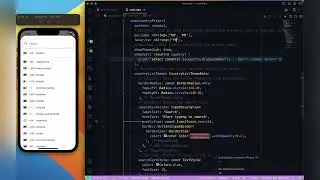








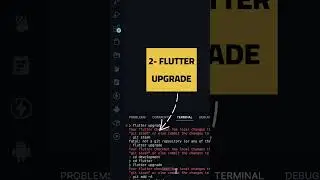



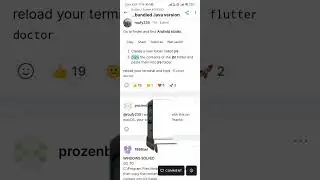





![How To Use Fingerprint and Face ID in FLUTTER 3.3.9 [2022] To Local Auth](https://images.mixrolikus.cc/video/3LHxGg_2DH8)

![FLUTTER 3.3 [2022] Push Notifications with FCM Firebase with new updates](https://images.mixrolikus.cc/video/54vgoPgB8xE)
