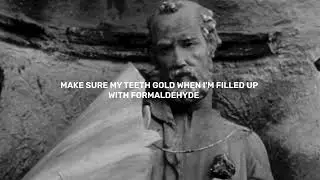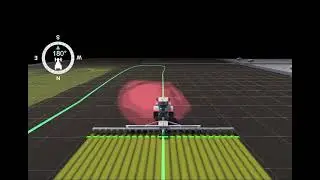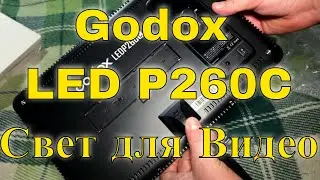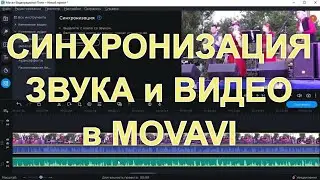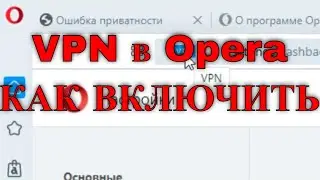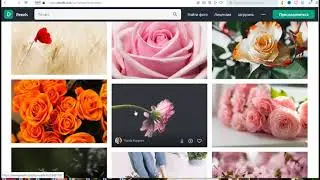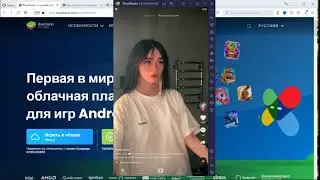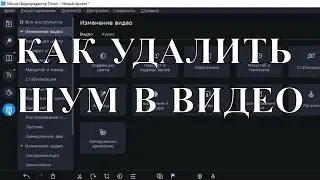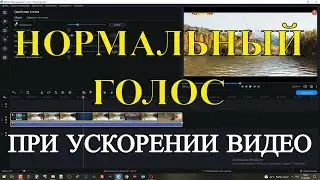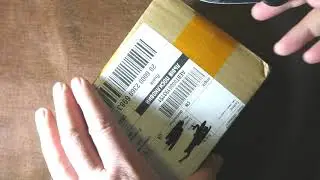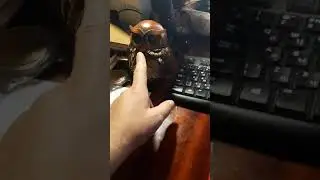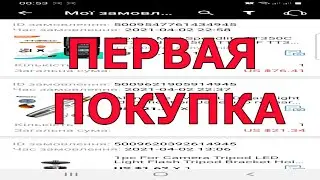How to Upload Video from Smartphone to YouTube. Attention! VERTICAL YouTube Video
How to upload your video to your YouTube channel from a smartphone. You can add a video both vertical and horizontal videos, if that ^) _ (^
This video is best viewed on your phone or expanded to full screen.
A short video with swans on the pond, which was added to YouTube here ► • Семья Белых Лебедей на Пруду Среди Ив...
Subscribe to the channel ► http://goo.gl/yNybG
Video content, how to upload a video to YouTube:
0:00 ► Login to #YouTube through the application on the phone
0:23 ► Plus button at the bottom of the app and menu for adding video
0:23 ► Click "Upload Video" and select a video to download the video.
We are waiting while the video is loading
0:41 ► About short videos
1:15 ► Fill in the title of the video, access the video
1:56 ► Post-post video access settings and scheduled post
2:37 ► Targeting the audience - Videos are not for kids
3:01 ► Click the "Download" button and wait for the download
3:53 ► How to find a video on your channel
4:20 am ► Go to YouTube Creative Studio and find the downloaded video
4:39 ► Go to video editing
5:21 ► Fill in the text description for the video (with errors))))
7:23 ► How to enable YouTube video monetization and about free video ads
8:01 ► Add video to playlist
8:08 ► Add tags, add keywords and key phrases
9:47 am ► How to save uploaded video
10:20 ► Find and watch the video again
Now you know how to upload a video to YouTube or #how_upload_video #how_add_video #instruction #smartphone #video
Channel video ► / vladekas753
![Nick IT {Cover} - ល្មម (เจ็บจนพอ Enough) | [Lyrics Videos]](https://images.mixrolikus.cc/video/TAUpd2KP6pE)