Use Your Sony Camera as a Webcam via USB (No Capture Card Needed)
You want to know how to use your Sony camera as a webcam without a capture card? I will show you everything you need to connect your Sony camera (via USB) to your computer so that you can use it as a webcam in your next live stream. I'll also cover how to set everything up in OBS Studio.
🔗Links in this video:
Sony Imaging Edge Software: https://bit.ly/3dC9MDf
Supported Sony Cameras: https://bit.ly/2XBWGAc
Micro USB Cable: https://amzn.to/2Mv0IEh
OBS: https://obsproject.com/
Streamlabs: https://streamlabs.com/
🎵Copyright-free music used in this video:
Epidemic Sound - Start your free trial here: https://www.epidemicsound.com/referral/
*This video is NOT sponsored. Some product links are affiliate links and if you buy something using one of these links, we'll receive a small commission.*
📲Connect with Elphazor Gaming on Social Media:
Twitch: / elphazor
Facebook: / elphazor
Twitter: / elphazor
Instagram: / elphazor
📅My streaming schedule on Twitch:
Monday: 9:30 pm - 11:30 pm PST
Wednesday: 9:30 pm - 11:30 pm PST
Saturday: 9:30 pm - 11:30 pm PST
Hashtags:
#sonycamera #OBS #elphazor
![CMH - AntiWRLD [РЕАКЦИЯ] Vol. 1](https://images.mixrolikus.cc/video/QphQlQ8U6PM)
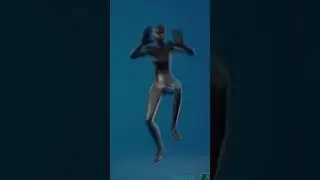

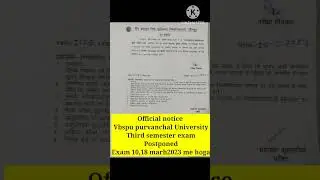
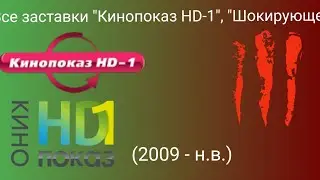








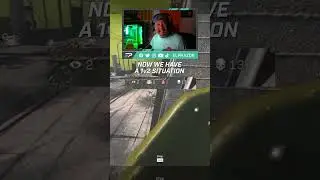

![CALL OF DUTY MODERN WARFARE 2 Campaign with CINEMATIC COLOR GRADE Part 2 NO COMMENTARY [PC]](https://images.mixrolikus.cc/video/wfcTCEpL7lc)
![CALL OF DUTY MODERN WARFARE 2 Campaign with CINEMATIC COLOR GRADE Part 1 NO COMMENTARY [PC]](https://images.mixrolikus.cc/video/u0vWM5do-2Q)


