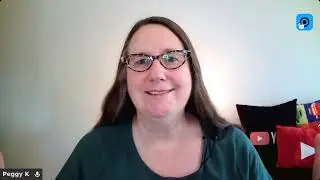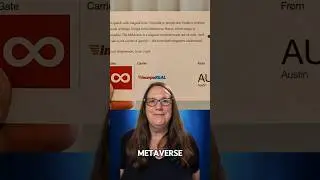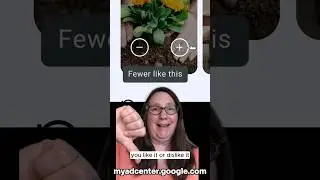Set up your YouTube channel to live stream from Google Meet (Ultimate Guide!)
Set up your YouTube channel for live streaming from Google Meet meetings (or other streaming software) in just a few easy steps. Just make sure to set it up at least 24 hours before you want to go live.
0:00 Intro
00:55 Requirements to live stream from Meet
2:33 Enable live streaming on your YouTube channel
3:03 Phone verification
4:19 Request access to live streaming
4:57 Make sure the right people can stream to your channel
5:47 Use channel permissions to add an editor
8:01 Use brand account permissions to add a manager
10:16 Schedule a YouTube live stream event
14:27 Start the live stream in a Meet meeting
16:20 Why use Google Meet to live stream
For a detailed written tutorial see my post:
https://www.peggyktc.com/2023/03/live...
Demos of live streaming from Google Meet to YouTube
My channel: • Live stream from Google Meet to YouTube
@NinaTrankova 's channel: • Host Live Streams
For more Creator tutorials and tips, subscribe!
http://www.youtube.com/c/PeggyKTC?sub...
Follow me on Twitter: / peggyktc
Weekly tips and tutorials: http://www.peggyktc.com
#golive #googlemeet #youtubelive #permissions







![💖Korean Drama💖Kiss Goblin [키스요괴]💖Ban Sook X Oh Yeon Ah💖Love Story FMV](https://images.mixrolikus.cc/video/vOGrHlW1SiE)