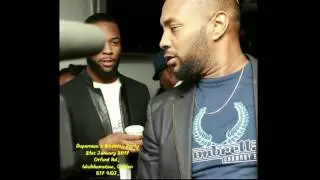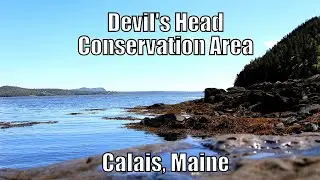Adding Assets and Images in Xcode | Import Images to Assets Catalog | SwiftUI Tutorial for Beginners
Want to make your SwiftUI apps pop with vibrant images? 📸 This beginner-friendly tutorial is your guide to mastering image importing and management in Xcode’s Assets Catalog! 💻 Perfect for new iOS developers, we’ll show you how to add and manage images to create stunning, professional apps with ease. 😎
🌟 Why Master Image Assets?
Images are the heart of engaging app designs. With SwiftUI and Xcode’s Assets Catalog, you can effortlessly import, organize, and load images at runtime, ensuring your app looks flawless across all Apple devices. This tutorial simplifies the process, so you can focus on creating! 🎉
🔥 What You’ll Learn:
✅ Import images into the Assets Catalog 🖼️
✅ Manage image appearances and variations (light/dark mode, etc.) 🌙
✅ Load images at runtime for dynamic designs 🚀
✅ Organize assets like a pro for clean, scalable projects 📂
No experience? No problem! We break it down step-by-step, making it super easy to add images to your SwiftUI projects. 🌍
📽️ Watch Now:
https://www.boltuix.com/2021/02/addin...
👉 Adding Images to Your Xcode Project
📚 Explore More SwiftUI:
Level up with our complete SwiftUI tutorial series, from beginner basics to advanced techniques!
👉 Ultimate SwiftUI Tutorial Series
https://www.boltuix.com/2022/09/swift...
🚀 Join SwiftUI IO!
Subscribe to SwiftUI IO on YouTube for weekly tutorials, expert tips, and tricks to become a top-tier iOS developer. Let’s build amazing iOS apps together! 💪
#SwiftUI #SwiftUITutorial #SwiftUIDeveloper #SwiftUIIO #BoltUIX