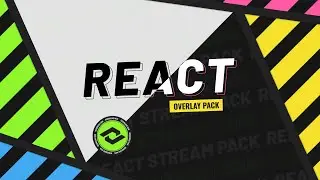Overwatch Overlay - Free Download!
We just released a free to use Overwatch overlay, download it for free below!
Download the overlay files .....► http://goo.gl/IvxN3M
Animated Version .....►http://goo.gl/OIsA8h
Big Noodle Tilting Font .....► https://goo.gl/Y7Xj7k
Setup Donation Supporter Text .....► • What Twitch Alert System Should You U...
~
Support me at / nerdordie
Check out http://NerdOrDie.com
Follow Nerd or Die on Twitter / nerdspwn
Watch the Nerd or Die Live Stream / nerdordie
-----
TRANSCRIPT EXCERPT
Hey everyone, in this video I’m going to show you how to download and set up an Overwatch overlay in OBS studio.
Let’s get right into it.
To celebrate the release of one our favorite games to play, we create a free to use overlay for Overwatch! If you like this design, let us know by commenting below, we’re thinking about making this design into an animated version - which would be free as well. So subscribe to catch any updates on that.
I also want to give a huge shout out to @Froyd - he was the one who designed this free resource, so a big thank you to him.
Let’s head over to NerdOrDie.com to download all the files you’ll need, the direct link will be in the description. In our pay what you want store you’ll find this overlay. You can check out some previews of the images here if you’d like. To download, set the price you’d like to pay - I’m going to put it at $0.00 and hit add to cart.
Next, I’m going to click view cart, and then proceed to checkout. Your Email address is required here, so that you can be sent the download links - but you’ll also get direct access to the links on the website after you hit place order - on this page you can simply download the items you’d like to use. If you do decide to enter an amount greater than $1 there will be an extra step via PayPal to make your purchase complete, but please feel free to download this and use as you’d like!
If you’re not sure which items you like, you can of course download them all - or go back to the product page, and view the previews again. As I mentioned earlier, you’ll also receive an Email that contains the download links as well.
Let’s move onto setting up this overlay in OBS Studio.
To set up your supporters section, you can simply add in an image source, and choose the layout you’d like by browsing to your newly downloaded images.
I’m going to add in panel-layout1 - here, you can simply drag it in to resize it a bit and then position it where you’d like.