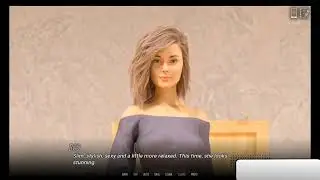How To Add Black Effect on Thumbnail in Canva ?🔥
Looking to make your YouTube thumbnails stand out with a striking black effect? In this tutorial, we'll show you step-by-step how to easily add a black effect to your thumbnails using Canva. Whether you're aiming for a dramatic, professional or minimalist look, this guide has you covered.
In this video, you'll learn:
How to create a new project in Canva.
Selecting the right template for your thumbnail.
Applying a black overlay effect.
Adjusting transparency and blending options.
Don't forget to:
👍 Like this video if you found it helpful!
🔔 Subscribe to our channel for more design tutorials and tips!
💬 Leave a comment with any questions or suggestions for future videos!
Thanks for watching, and happy designing!
#CanvaTutorial #YouTubeThumbnail #GraphicDesign #CanvaTips #ThumbnailDesign #YouTubeTips #BlackEffect #CanvaPro #DesignTutorial
Hair Fall Control : https://amzn.to/3UlWnY4
My Laptop : https://amzn.to/3TepoUx
My Camera : https://amzn.to/47BWkuc
My Tripod : https://amzn.to/3OaJrAf
My Mobile Stand 360 degree : https://amzn.to/3SqhR4C
My Battery: https://amzn.to/3u0huV7
My Electric Board : https://amzn.to/3x6WXz9