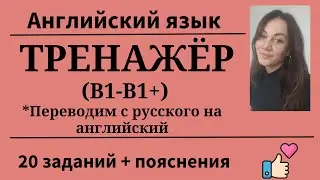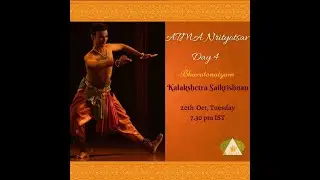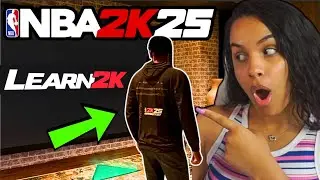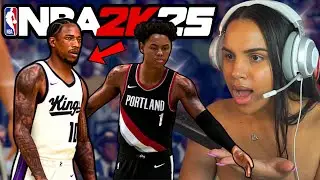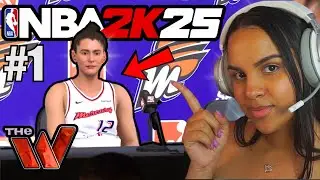How to Setup a Donation Goal Using Streamlabs & OBS
1. Sign in or sign up at Streamlabs.com (Using Twitch)
2. Left-hand side, click Widgets tab
3. Click Donation Goal
4. Customize widget to your liking
5. Copy link above widget
6. Start a new scene on OBS
7. Click "add" Browser source
8. Paste URL & Click OK
9. Place your donation goal anywhere you'd like on your stream!