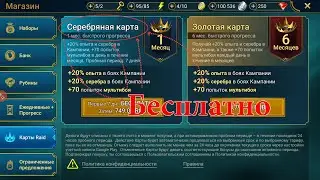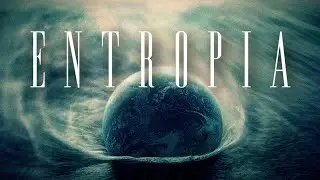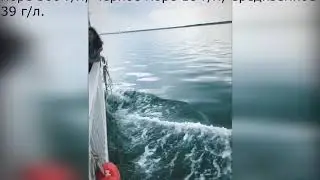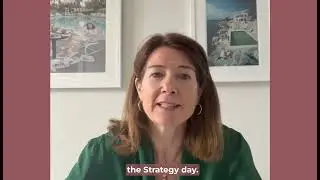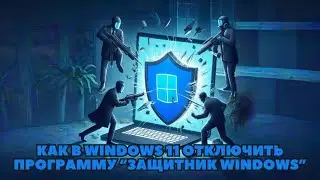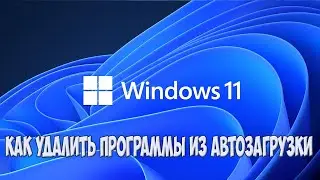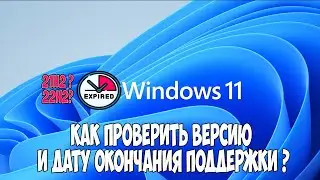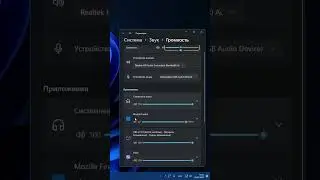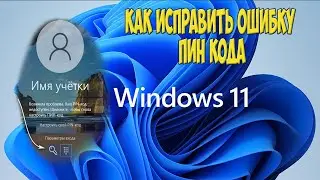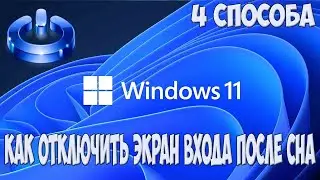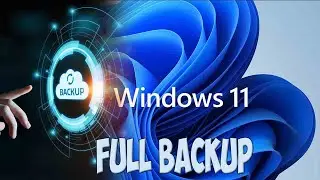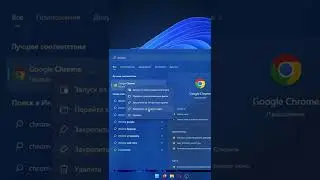How to change and adjust the screen brightness in Windows 10. Six options!
In this video instruction, you will learn how to quickly change the brightness of the screen in Windows 10. Six options for how to change the brightness of a computer or laptop screen are discussed. Setting up your monitor screen is an important part of working efficiently and healthily at your computer.
For the PowerShell method. Enter or copy the following command:
(Get-WmiObject -Namespace root / WMI -Class WmiMonitorBrightnessMethods) .WmiSetBrightness (1, BRIGHTNESS_LEVEL)
In the above command, replace the BRIGHTNESS_LEVEL part with a percentage between 0 and 100. For example, the command below sets the screen brightness to 50%:
(Get-WmiObject -Namespace root / WMI -Class WmiMonitorBrightnessMethods) .WmiSetBrightness (1.50)