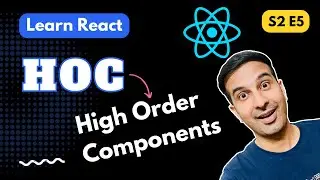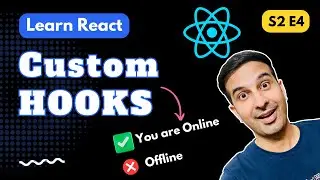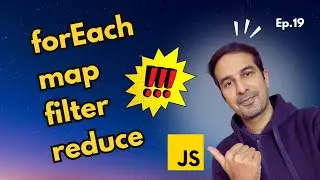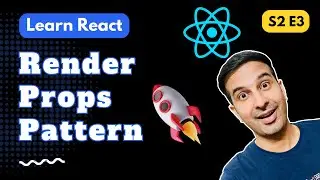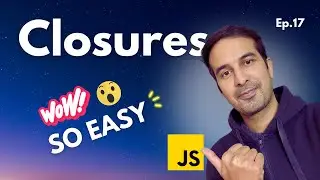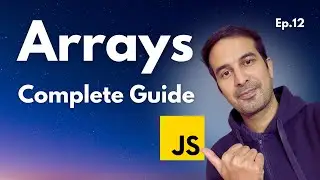How to get data from API in React? 🙄
If you want to make API calls from your Reactjs application then you can use fetch() or Axios to do so as a beginner. 🥸
There is another package - React Query that you can use, but we will cover that in the next video. 😲
In this video, I will use the fetch() call to hit a 3rd party API to get the data from the API and display it on our UI. We will also use a button to hit the API again and again and refresh the data displayed on the UI.
FREE APIs List: https://apipheny.io/free-api/
I will then use Axios to do the same.
As part of the UI, I have also used setTimeout() function in this video to delay the loading of some parts of the data. 😀
Key Moments:
0:00-1:04 - Introduction
1:04-2:21 - What we will do?
2:22-5:28 - Using fetch for API calls
5:29-7:55 - Update UI with API data
7:56-9:51 - Using useEffect for making fetch call
9:52-11:08 - Using button click to fetch data
11:09-16:09 - Using setTimeout to delay UI element rendering
16:10-19:31 - Using Axis for API calls
19:32 - End Note
Complete Playlist: • ReactJS Course for Beginners [ENGLISH...
Github Repo with code: https://github.com/thisisabhishek/hel...
I hope you enjoy this video and learn something new.
If you do not know JavaScript, then you must learn JavaScript before starting ReactJS, and I have an amazing FREE course for JavaScript to help you learn JS - https://www.studytonight.com/code/js-...
Follow me on Instagram:
Studytonight with Abhishek - / study.tonight
Abhitonight (Hindi Reels) - / abhitonight
LinkedIn: / ahlawatabhishek
Keywords:
learn reactjs
reactjs tutorial
reactjs complete tutorial
reactjs tutorial 2023
reactjs complete tutorial 2023
reactjs beginner tutorial
react tutorial beginner
react tutorial 2023
learn react 2023
reactjs for web development
reactjs jobs
reactjs career
react JSX
reactsjs jsx tutorial
add style to jsx
style attribute with jsx
how to use style in jsx element
CSS as module in reactjs
forms in reactjs
get data from API
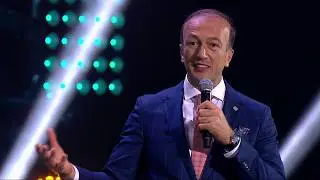







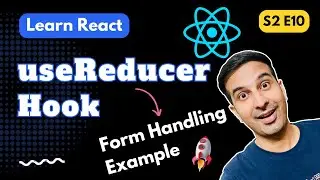
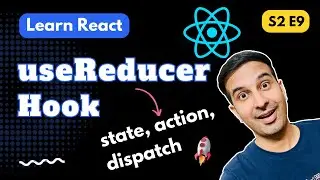
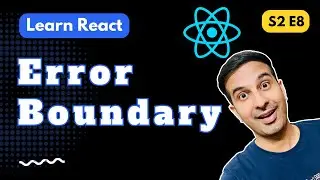
![Need a JOB in 2024? Don't miss this video [HINDI]](https://images.mixrolikus.cc/video/oaPg5Tgm8hQ)

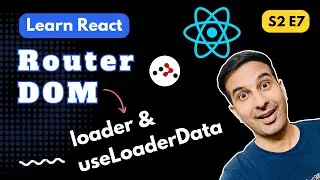
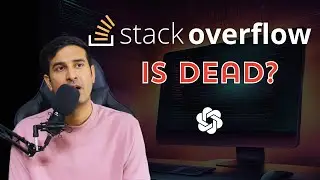


![Install and Run GO Locally [Ep. 13] | GO Lang Hindi Course](https://images.mixrolikus.cc/video/RYXhLNvhTt8)
![Shadowing of Names [Ep. 12] | GO Language Course in Hindi](https://images.mixrolikus.cc/video/TSfIJX3K4Dg)