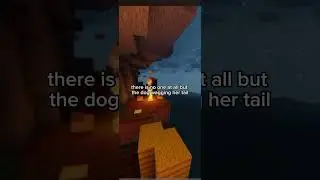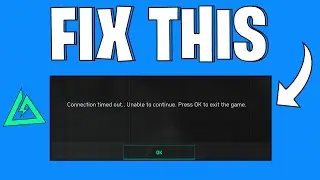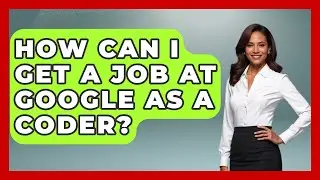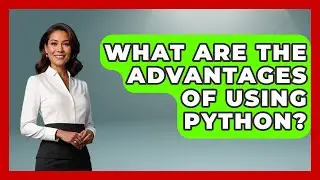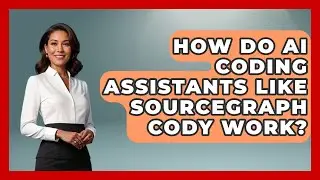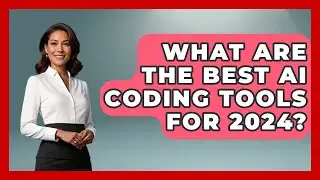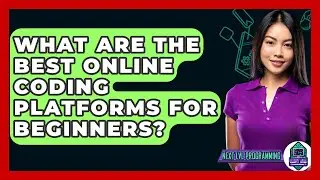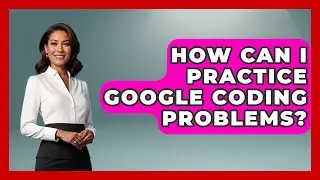How To Install Pip In Pycharm? - Next LVL Programming
How To Install Pip In Pycharm? Are you looking to streamline your Python development process? In this video, we’ll guide you through the steps to install packages using Pip in PyCharm. You’ll learn how to navigate through the PyCharm interface, whether you’re opening an existing project or starting a new one. We’ll walk you through accessing the project settings and managing your Python interpreter effectively.
Installing new packages is essential for expanding your project's capabilities, and we’ll show you how to find and install popular libraries like NumPy with ease. Additionally, we’ll touch on the importance of keeping your Pip version updated to prevent any potential installation hiccups.
Managing dependencies is a key aspect of any development project, and we’ll introduce you to the concept of virtual environments in PyCharm. This practice can help keep your project organized and ensure that all necessary libraries are at your fingertips.
Join us for this straightforward tutorial, and don't forget to subscribe to our channel for more programming tips and tricks that can enhance your coding journey!
⬇️ Subscribe to our channel for more valuable insights.
🔗Subscribe: https://www.youtube.com/@NextLVLProgr...
#Programming #Python #PyCharm #Pip #Coding #SoftwareDevelopment #NumPy #PackageManagement #VirtualEnvironments #PythonPackages #DevTips #LearnToCode #CodeNewbie #PythonProgramming #TechTutorials #SoftwareEngineering