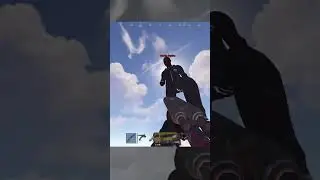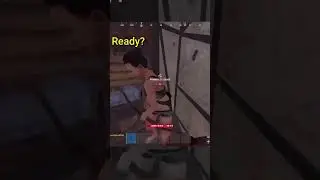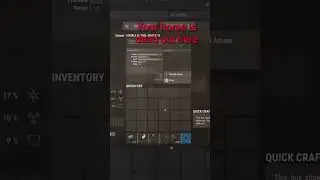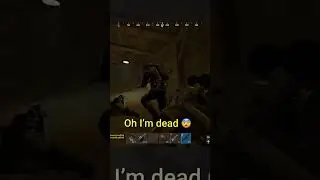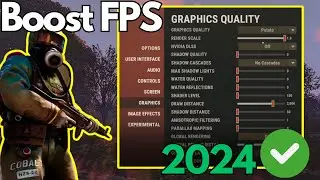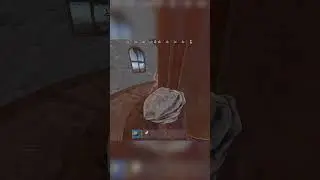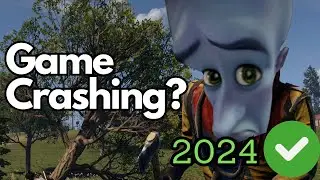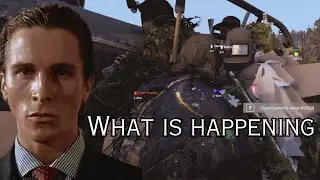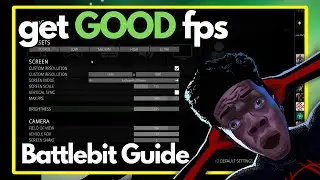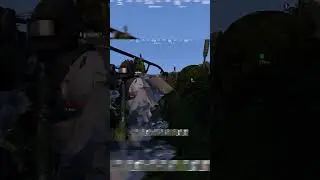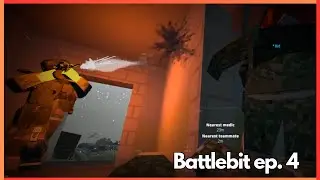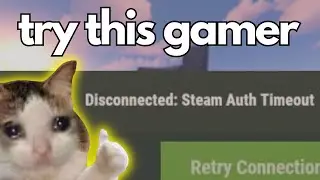Why is my Rust lagging? Get Better FPS✔️
Why is my Rust lagging? Get Better FPS✔️
▬▬▬▬▬▬▬▬▬▬▬▬▬▬▬▬▬▬▬▬▬▬
0:00 Intro
0:37 How to set priority to High on Rust
0:55 How to fix access is denied in task manager
1:55 Graphics settings that help FPS
2:58 Best power options for FPS on Rust
4:06 Enable Game Mode
4:16 Rust console commands that reduce lag
5:13 My in-game settings
6:02 Outro
▬▬▬▬▬▬▬▬▬▬▬▬▬▬▬▬▬▬▬▬▬▬
[Copy paste]
gc.incremental_milliseconds 1
(reduce garbage collection lag spikes)
gc.buffer 4096
(Max)
gc.buffer 2048
(Still good)
bind o gc.buffer 4096
(keybind)
bind p gc.collect
(keybind to manually garbage collect)
▬▬▬▬▬▬▬▬▬▬▬▬▬▬▬▬▬▬▬▬▬▬
In this video we're going to focus on boosting your FPS in-game, now I cover a few things here that are directed at mostly Nvidia and Windows users, but these methods should generally work for most people. I display a few quick ways to boost your overall FPS, then display my own graphics settings. I run on potato mode, but if you're like me and value smoother gameplay over looks then this will definitely help you:) Thank you for watching!
▬▬▬▬▬▬▬▬▬▬▬▬▬▬▬▬▬▬▬▬▬▬
[Links to more info]
Set rust to high priority on rust (more detailed video)
• Want more FPS? How To Set RUST To "High-Pr...
gc.buffer explained
• How to reduce FRAME DROPS in Rust (GC Buff...
▬▬▬▬▬▬▬▬▬▬▬▬▬▬▬▬▬▬▬▬▬▬
[Additional information / Things you could try]
1. Update Your Graphics Drivers: Outdated graphics drivers can significantly impact game performance. Make sure to keep your drivers up to date to take advantage of any performance improvements and bug fixes.
2. Adjust In-Game Settings: Lowering certain graphics settings can greatly reduce the strain on your system, resulting in improved performance. Experiment with options like texture quality, shadow quality, view distance, and anti-aliasing until you find the right balance between visuals and performance.
3. Close Background Applications: Running unnecessary programs in the background consumes system resources, which can lead to lag in Rust. Close any non-essential applications and processes before launching the game.
4. Optimize Power Settings: Ensure that your power settings are set to high performance, both within your operating system and any additional software you may be using. This will prevent your system from underclocking or throttling, maximizing performance during gameplay.
5. Clear Temporary Files: Over time, temporary files can accumulate on your system, clogging up valuable storage space and potentially impacting game performance. Use disk cleanup utilities or manually delete temporary files to free up resources.
6. Adjust Network Settings: Poor network performance can contribute to lag in online games like Rust. Try lowering your maximum ping settings within the game or using software that prioritizes gaming traffic, such as Quality of Service (QoS) settings on your router.
7. Upgrade Your Hardware: If you've tried all the software optimizations and still experience lag, it might be time to consider upgrading your hardware. Upgrading your CPU, GPU, or adding more RAM can significantly boost your system's performance.
8. Monitor Your System: Keep an eye on your system's performance while playing Rust. Utilize software tools that monitor CPU, GPU, and RAM usage to identify any bottlenecks or abnormal resource consumption.
Remember, each system is unique, and the effectiveness of these tips may vary depending on your specific hardware and software configuration. It's always a good idea to experiment and find the settings that work best for your system. By following these suggestions, you'll be well on your way to reducing lag and enjoying a smoother Rust gaming experience. Don't let lag hold you back—start optimizing your Rust client today!
▬▬▬▬▬▬▬▬▬▬▬▬▬▬▬▬▬▬▬▬▬▬
[tags]
#rustfix #rustbugfix #rust #help #bugfixed #bugfix #gamecrash #easyfix #quickfix #quickfixtech #rustgame #easyanticheat #crashfix #2023 #lagfix #rustfps #fpsboost #fpsbooster #boostfps #fps #bestfps