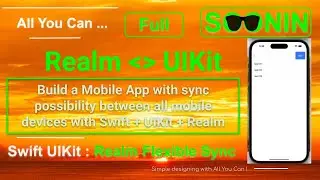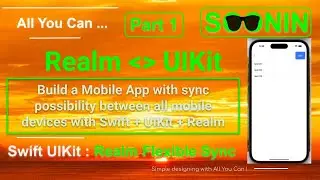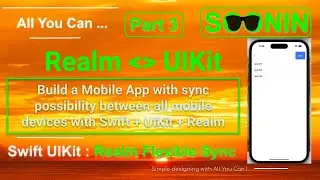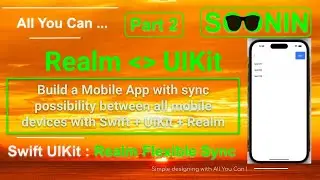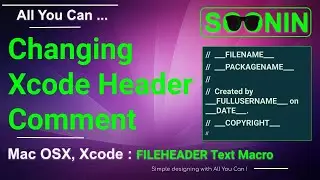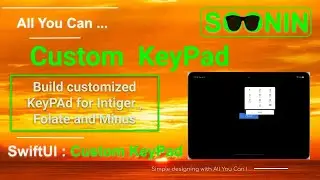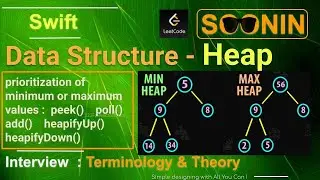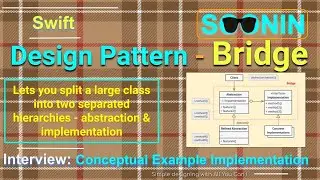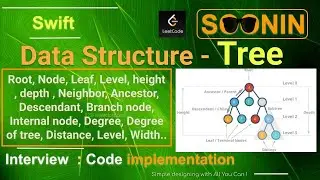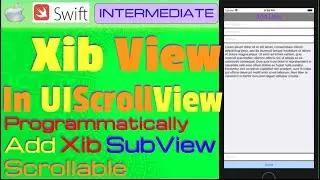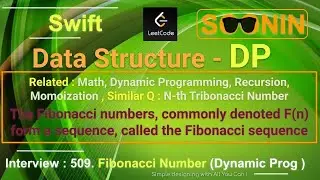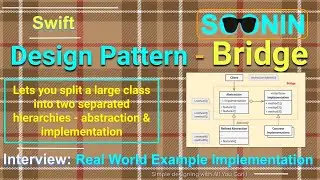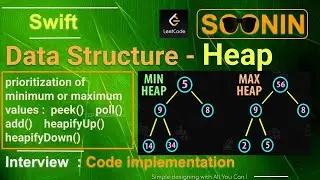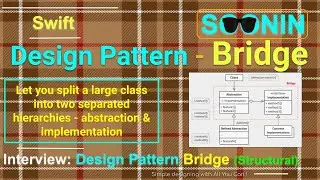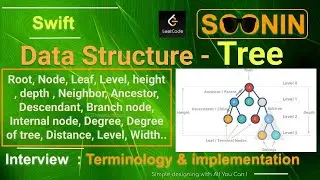IOS 11, Swift 4 : How To Add Border, Shadow and Image Icon to Button in Xcode (Custom UIButtons)
Welcome to UIButtons Trick!
Learn the easy way to Add Border , Shadow , Image Icon to Button and change Color in Xcode by Swift Program ( Custom UIButtons ) You will be using @ UIButtons @UIColor and understand how this affects the view on the Storyboard while the application is running.
This Project Source Code : https://github.com/soonin/IOS-Swift-C...
GitHub : https://github.com/soonin/
::::: ATTN :::::::::::::::::::::::::::::::::::::::::::::::::::::::::::::::::::::::::::::::::::::::::::::::
Also For better search in Youtube channel you can go to "SwiftVillage" Blog here :
Blog : http://swiftvillage.blogspot.com/
Instagram : / codingchallenge
Twitter : / swiftvillage1
::::::::::::::::::::::::::::::::::::::::::::::::::::::::::::::::::::::::::::::::::::::::::::::::::::::::::
Wish the Best For you :)
IOS, Swift, Tutorial, Tricks, by program , programmatically , Rounded Button , Xcode , Custom Buttons , IOS Tricks , Swift Tricks , border , shadow