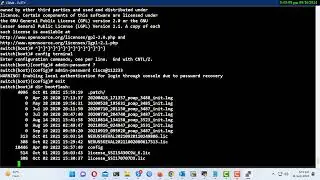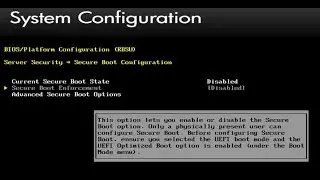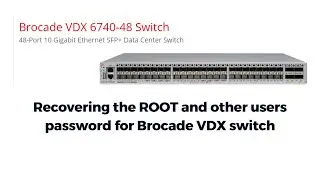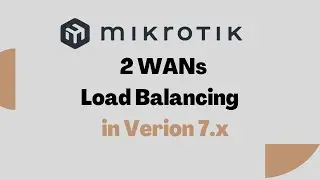How to Install & Configure Cacti Spine On UBUNTU 20 04
How to install and configure latest cacti spine plugin on ubuntu
--------------- On Ubuntu 20.04/21.04 LTS ---------------
apt install build-essential dos2unix dh-autoreconf help2man libssl-dev libmysql++-dev librrds-perl libsnmp-dev libmysqlclient-dev libtool
libmysqld-dev (optional module)
2. After you’ve installed the above dependencies, download the latest version of the Cacti-Spine archive, extract the tarball and compile the cacti-spine by issuing the following series of commands.
sudo apt update
wget https://www.cacti.net/downloads/spine...
tar xfz cacti-spine-latest.tar.gz
cd cacti-spine-1.2.19/
(((spine Download links:https://files.cacti.net/spine/cacti-s...
https://www.cacti.net/info/downloads)))
3 Compile and install Cacti-Spine from sources by issuing the following commands.
./bootstrap
./configure
make
make install
4. Next, make sure spine binary is owned by root account and set the suid bit for the spine utility by running the following commands.
chown root:root /usr/local/spine/bin/spine
chmod +s /usr/local/spine/bin/spine
5. Now, edit the Cacti Spine configuration file and add the cacti database name, user and password to the Spine conf file as illustrated in the below example.
Add the following configuration to spine.conf file.
Below is the default config file you may have under sudo nano /var/www/html/cacti/include/config.php
sudo cp /usr/local/spine/etc/spine.conf.dist /usr/local/spine/etc/spine.conf
nano /usr/local/spine/etc/spine.conf
edit below lines and should have matches with cactiDB i.e cacti config.php
DB_Host localhost
DB_Database cacti
DB_User cactiuser
DB_Pass cactiuser
DB_Port 3306
uncomment line
Cacti_Log /var/www/html/cacti/log/cacti.log
LAST Then, go to Console - Configuration - Settings - Paths and add the following path to Cacti-Spine configuration file:
/usr/local/spine/etc/spine.conf
choose cacti poller spine instead cmd.php into poller tab
please make sure once again spine binary is owned by root account and set the suid bit for the spine utility by running the following commands.
chown root:root /usr/local/spine/bin/spine
chmod +s /usr/local/spine/bin/spine
_________________
Cacti Free Networking Monitoring Tool:
Cacti Tutorial PlayList: • Cacti Tutorials
__________________________________
LibreNMS Free Networking Monitoring Tool:
LibreNMS Tutorials: • LibreNMS Tutorials
__________________________________
CCNP ENCOR (350-401):
• CCNP ENCOR (350-401)
__________________________________
CCNP Enterprise Free Training:
• CCNP Enterprise Training
__________________________________
CCNP ENARSI (300-410):
• CCNP ENARSI (300-410)
https://ipcorenetworks.blogspot.com/2...
fb: / ipcorenetworks
#cacti #spine #plugin #cactitutorials #librenms #cacti #ccna #ccnp #LibreNMS #librenmsdocs #ipcorenetworks #networkmonitoring #ip







![💖Korean Drama💖Kiss Goblin [키스요괴]💖Ban Sook X Oh Yeon Ah💖Love Story FMV](https://images.mixrolikus.cc/video/vOGrHlW1SiE)