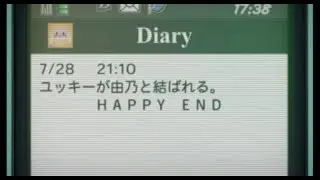Explore Cameroon GCE Data with Interactive MAPS on DASHBOARDS using Python! 🗺️
Learn how to visualize and explore Cameroon GCE data using interactive maps and heatmaps in #Python! In this video, we'll dive into the world of data visualization and show you how to create stunning interactive #maps and heatmaps to uncover insights from Cameroon GCE data. Whether you're a data scientist, researcher, or enthusiast, this video is perfect for anyone looking to level up their data analysis skills using Python. From loading and cleaning the data to creating interactive visualizations, we'll cover it all. So, let's get started and explore Cameroon GCE data like never before! 🗺️
Join me as I dive into the world of Cameroon GCE data and challenge myself to create some mind-blowing interactive maps and heatmaps using Python!
0:00 Project Intro
Enhancing our GCE Centers #Dashboard by adding a Geographic Analysis Tab.
0:25 Project Overview
This tab will include two types of maps: a scatter map showing individual centers and a choropleth map shading regions based on the number of centers. We’ll also add filters for regions, divisions, and towns to make the maps interactive.
1:30 Python Libraries and Modules Used
What is #Dash? A framework for building interactive web applications in Python.
What is Dash Bootstrap Components (dbc)? A Python library that provides Bootstrap components for Dash.
What is Pandas? A powerful Python library for data manipulation and analysis.
What is #Plotly Express? A high-level interface for creating visualizations like bar charts, pie charts, and maps.
What is JSON? JavaScript Object Notation is a Python library for working with JSON data.
2:38 Loading and Preparing the Data
how to load the data from the CSV files into Pandas DataFrames using pd.read_csv
how to load the GeoJSON file using json.load
how to clean column names using strip
3:08 Precomputing Statistic with Python
How to use python pandas to count, unique values, frequencies and descriptive statistics
3:40 Building the Dashboard Layout
How to define layouts using Dash’s html and dcc components,
How to use Bootstrap components for styling Python Web apps with Dash
4:10 Geographic Analysis Tab
How to create a scatter map showing individual records and a choropleth map shading records based on the frequency or count.
How to filters for different columns in pandas dataframes.
4:40 Adding Interactivity with Dash Callbacks
How to make the maps interactive, we use Dash’s callback system.
The callback listens to changes in the filters and updates the maps accordingly.
4:56 Benefits of Geographic Analysis Tab
Scatter Map: Shows individual centers as markers on the map.
Choropleth Map: Shades regions based on the number of centers.
Interactive Filters: Allow users to filter the data by region, division, and town.
Dash’s Callback System: Ensures that the maps update dynamically based on user input.
6:17 Conclusion
By adding the Geographic Analysis Tab, we’ve transformed our dashboard into a powerful tool for exploring geographic data. Dash’s callback system makes it easy to connect components and create a seamless user experience.
6:42 Recap of Video Series: Part 1, 2 and 3
Part 1: Static Analysis
Part 2: Interactive Dashboard
Part 3: Geographic Analysis
7:48 Next Steps
Cameroon GCE and TVEE Results 2025
Cameroon Exam results, African Exam Results, Worldwide education data analysis
Did you know that analyzing educational data can reveal hidden trends and patterns that impact student success? Let's uncover these insights together! In this video, you will learn how to explore Cameroon GCE data using interactive maps and heatmaps, showcasing the power of Python in data visualization. The challenge lies in understanding how geographical factors influence educational outcomes in Cameroon, and how we can visualize this data effectively.
You will dive into the datasets, learn how to preprocess the data, and see how to create both interactive maps and heatmaps to visualize the results.
The key moment will be when you successfully generate your first interactive map and heatmap, revealing the insights hidden within the data.
In summary, we've explored how to visualize Cameroon GCE data through interactive maps and heatmaps, enhancing our understanding of educational trends.
Don't forget to leave a comment with your thoughts, and check out my other videos for more exciting data visualization tutorials!
This channel is designed to empower IT professionals and students, especially African and other minorities in IT. We provide tutorials, coding challenges, career advice, and more to help you achieve your tech goals.
Subscribe today and join our growing community!
Follow me on LinkedIn: www.linkedin.com/comm/mynetwork/discovery-see-all?usecase=PEOPLE_FOLLOWS&followMember=dkvitus
#tech #technology #coding #programming #developer #softwaredevelopment #webdevelopment #mobiledevelopment #AI #machinelearning #datascience #cybersecurity #cloudcomputing