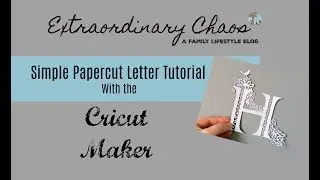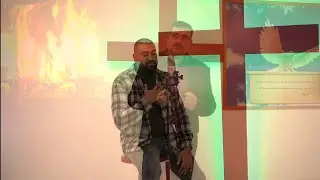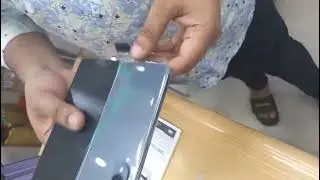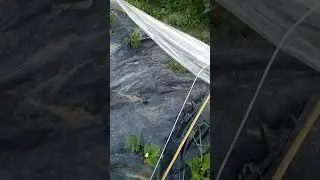Cubase External Synthesiser and Outboard Gear
So we have discussed in previous Cubase videos how to setup audio, midi and presets. Now we will take things a bit further with setting up presets for external synthesizers and outboard gear.
00:00 General introduction
00:30 Create a MIDI Device to use external synthesiser
02:55 Createan External Instrument to use external synthesiser
05:15 DEMO: Using predefined MIDI Device setting for KORG Wavestation A/D external synthesiser
08:15 Create a MIDI Device to use outboard gear
09:36 Create an External Effect to use outboard gear
10:16 Use cheat sheet to document your external gear MIDI and audio routings
12:50 Closing words and whats next
Tips:
Clearly label your presets and setups within Cubase for easy identification.
Document the settings and connections for reference purposes.
Test the saved presets to ensure they recall the settings accurately.
Setting up presets for external synthesizers and outboard gear in Cubase involves specific steps to ensure seamless integration and easy recall of settings. Here's a general guideline on how to accomplish this:
Setting up External Synthesizers:
1. Connectivity:
Ensure your external synthesizer is properly connected to your computer via MIDI or audio interface.
2. MIDI Setup:
Open Cubase and navigate to the Studio Setup or MIDI Device Manager.
Confirm that your external synthesizer is recognized and set up correctly. Assign MIDI input/output ports accordingly.
3. Creating and Saving Presets:
Configure your synthesizer with the desired sound settings.
Create an External Instrument in Audio Connections.
Alternatively, create a MIDI track in Cubase and assign its output to your external synthesizer. Use MIDI regions or automation to send specific MIDI messages for the desired sound settings. Save it as a Track Preset.
Setting up Outboard Gear:
1. Connections:
Ensure your outboard gear is properly connected to your audio interface or mixer.
Open Cubase and navigate to the Studio Setup or MIDI Device Manager.
2. Audio Setup:
Set up the audio input/output routing in Cubase.
Create an External FX track in Audio Connections.
Assign its input to the channel where the outboard gear is connected and set the appropriate audio input.
3. Saving Settings:
Adjust the settings on your outboard gear to achieve the desired sound.
Save these settings within the gear if it supports preset saving.
If the outboard gear doesn’t have preset saving, document the settings for future reference.
4. Cubase Setup:
Save the specific track setup in Cubase, naming it for easy recall later.